The List of Checks and Credit Cards has two parts: a list of checks tendered, and a list of credit card charges. Each part includes two sections: an invoice section that lists tenders applied to invoices, and a paid-in section that lists tenders received by paid-in.
The list of checks tendered includes the invoice number, check number, and amount of check for each transaction. The total number of checks and total amount is shown at the end. The list of credit card charges are grouped by credit card type. It includes the invoice number, last four digits of the credit card, and charge amount for each transaction. The total number of transactions and total for each credit card type are shown at the end.
This report is accessed from the command line during a till closing. Press [F7] when it appears at the bottom of the screen (see screenshot below) during a midday till closing or the end-of-day process. A report is printed if there have been any check or credit card transactions that day. This report also prints as a part of the Revenue Reconciliation Report when it is run for a single day.
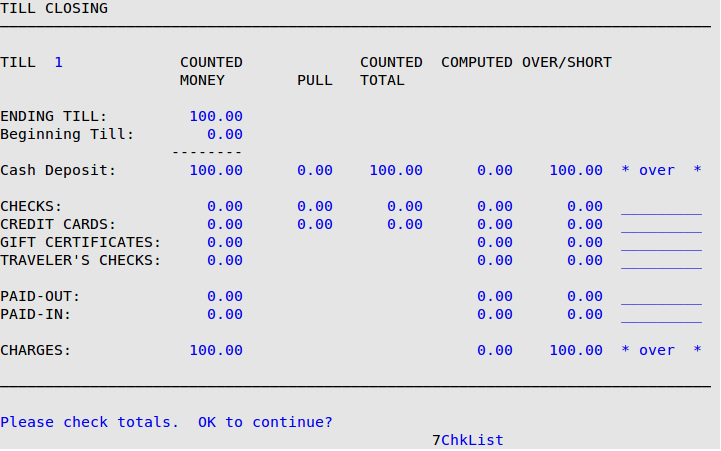
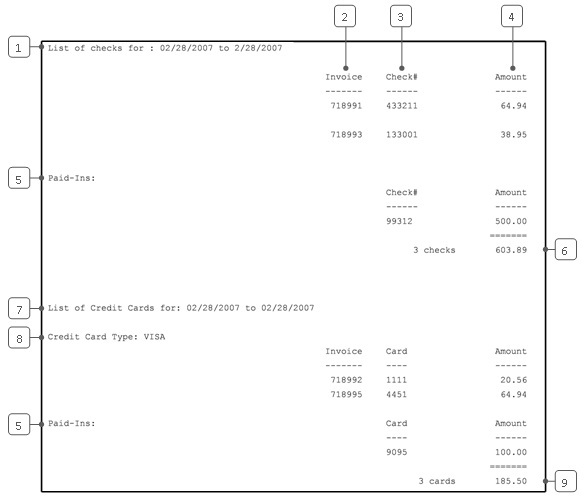
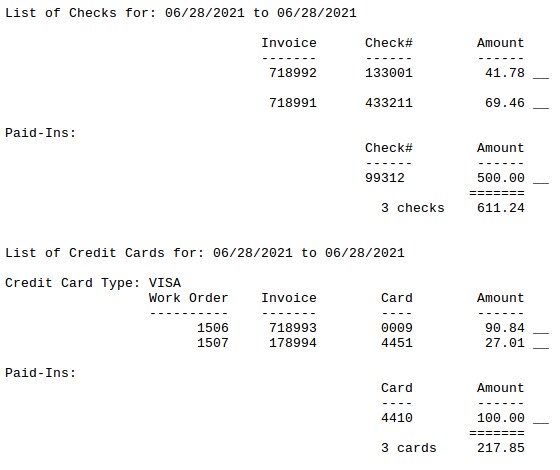
| Item | Description |
|---|---|
| List of Checks for | Date the checks were received. |
| Invoice | Number of the invoice to which the payment was applied (if applicable). |
| Check# | Check number, as entered on the Cashier or Paid-In / Paid-Out screens. |
| Amount | Amount of the check or credit card transaction. |
| Paid-Ins | Money entered through the Paid-In function. |
| Check Totals | Total number of checks and total amount. |
| List of Credit Cards for | Date of the listed credit card transactions. This is the same as the date for the checks. |
| Credit Card Type | Credit card used for the transactions listed below it. |
| Work Order | Number for the work order that was cashed out to become the invoice. |
| Credit Card Subtotals | Total number of charges for the credit card type and the total amount of those charges. |
This report allows you to verify information on checks and credit cards at the end of the day. It is included with the Revenue Reconciliation Report, so that if you print the Revenue Reconciliation Report automatically as part of the closing process, you receive this report as well. (It is also included with the Midday Till Closing Report.) You will want to use it on a daily basis to compare with the actual checks, credit card receipts, and invoices. Verify the check numbers and amounts against the checks themselves, and verify the credit card amounts against the receipts in the till. Use the blanks provided to check off each item as you verify it. The Deposit Report can also be compared with this list.
The CC Terminal Audit List is another report that lists all the day’s credit card transactions. Refer to it for more complete credit card information.