The Inventory ID Change History Report shows the changes made through the Inventory ID Change Utility (1-7-6-6). For each item, the old and new IDs are shown along with the item description. If an item ID is not changed, this is shown along with the reason it could not be changed.
This report prints automatically when you change the inventory number of an item by using the Inventory Change ID Utility.
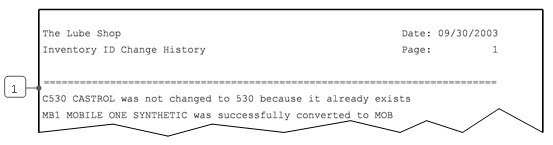
| Callout | Item | Description |
|---|---|---|
| 1 | ID Changed | The old identification number of the inventory item, item description and the new identification number are shown. This also indicates whether each conversion was successful. |
When this report prints, you should check it to verify the changes.