The Incomplete Transaction Report shows any transaction that has not been cashed out when you run closing processes. This is basically a list of all of the work orders on the Cashier screen or the Bay Invoicing screen at closing. This may occur if a vehicle is left overnight for service or if an invoice was not canceled properly. It may also indicate that a customer has not yet paid for a transaction.
You can set up this report on the Set Up Closing Processes screen (1-6-3) to print automatically during closing processes. Although this report is not available from the menus, you can get the same information by looking at the Cashier screen (1-1-3) or the Bay Invoicing screen (1-1-1).
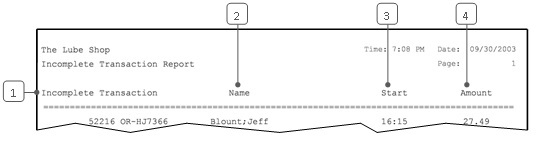
| Callout | Item | Description |
|---|---|---|
| 1 | Incomplete Transaction | Work order number and vehicle ID of the incomplete transaction. |
| 2 | Name | Name of the customer whose transaction was not completed. |
| 3 | Start | Time the transaction was opened. |
| 4 | Amount | Current amount of the transaction. |
You should set up this report to print every day during closing processes. It is the best way to keep track of incomplete transactions and make sure they are finished correctly.
| Note: | The report shows all incomplete transactions in the system. However, incomplete transactions always clear during a weekly close. For this reason, unfinished transactions are not a good way to keep track of accounts receivable. |