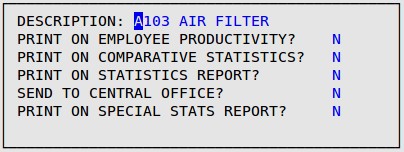If you want an inventory item to report individually on statistics reports, you must set up that item in several places in LubeSoft®. The following instructions explain how to assign a sequence number to an inventory item and how to include the item on statistics reports.
| Note: | ISI recommends you assign sequence numbers in increments of 10 to allow room to add numbers. |
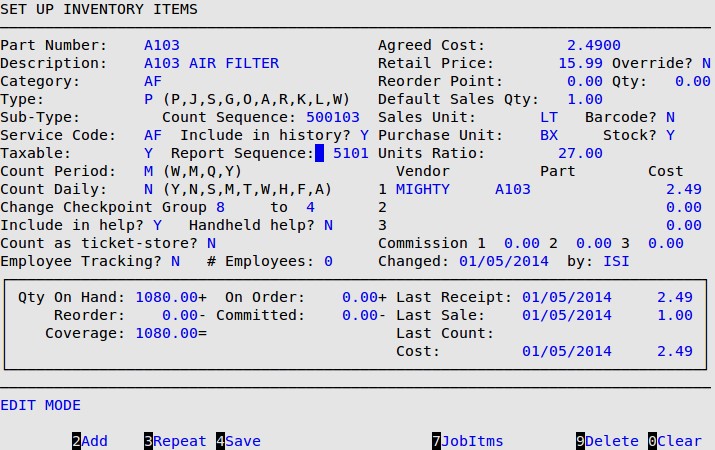
| Note: | If the inventory item already has a report sequence number in the inventory item setups, you can edit the description and reports where it prints in Set Up Statistics Sequences (1-3-4-4). See the article Setting Up Statistics Sequences for steps. |