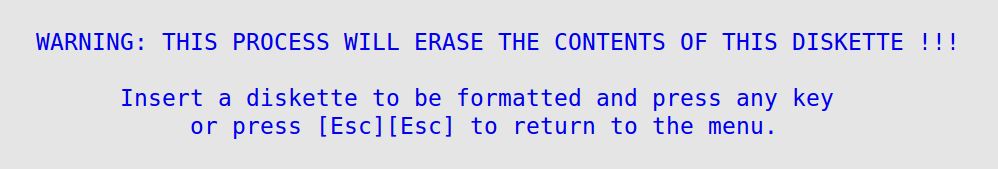If you bought unformatted disks (most sold are already formatted), you must select this option before you archive because all disks must be formatted in order to store the invoice information.
 |
This option formats the disk and prepares it to store your archived invoice information. Any data on the disk prior to this process is deleted and cannot be recovered. |
Use the following steps to format a disk:
- On the Main Menu, select Lubrication Menu.
- Select Customer Service Menu (4).
- Select Invoice Archiving Menu (7).
- Select Format Diskette (Destructive) (1) to receive the following message.
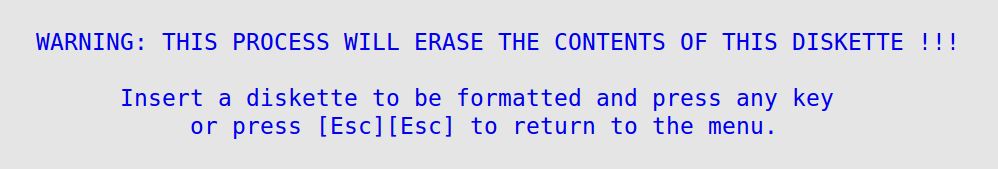
- Before you format the disk, do the following:
- Make sure the disk is inserted in the disk drive properly.
- Make sure the disk is not write-protected. You should be able to see through one hole, which should be at the top left corner of the disk for high-density 3½” disks.
- Do one of the following:
- If you press [Enter], you should receive a formatting message that counts to 79 tracks (the maximum number of tracks on a disk), then a verifying message that also counts to 79 tracks. When the disk is formatted, you receive the message: Press any key to return to the menu.
- Press any key to return to the Invoice Archiving Menu.
Caring for and Storing Your Archive Disks
Disks are sensitive and can be easily damaged. Remember these storage tips.
- Keep the disks in their storage case.
- Keep them away from tobacco smoke.
- Do not overheat the disks. Keep them out of the sunlight.
- Do not place them near magnets (for example, electric motors, radios and magnetized screwdrivers).