The summary Employee List is a reference list of your employees. It gives basic information about each employee, including the following:
This information is taken from the Set Up Employees screen (1-5-1).
Use the following steps to set up and print a summary Employee List:
| Field | Definition | ||
|---|---|---|---|
| Employee ID | Fill in the employee ID or range of employee IDs that you want printed. Leave blank to print all employees. | ||
| Print Time on Report | Printing the time helps you identify the most current report when the same report is printed more than once during a day. This field defaults to Y to print the time on the report. If you do not want the time to print on a report, type N. We recommend that you always print the time on a report. | ||
| Summary Only | This field appears for reports with both detailed and summary versions. Enter Y to print the summary report. We recommend printing a summary report under normal conditions. | ||
| Duplex | This field appears for terminals that have report type 2 enabled in the Set Up Printer Controls screen. Duplex mode enables printing on both sides of the paper.
|
||
| Landscape | This field appears for terminals that have report type 2 enabled in the Set Up Printer Controls screen. It prints horizontally on the paper. | ||
| Number of Printed Lines per Page | This value tells the computer how many lines to print on each page of the report. A typical 11-inch page can contain up to 66 lines, but this field defaults to 60 to allow three-line margins at the top and bottom of the page.
|
||
| Total Number of Lines per Page | This field indicates the length of the paper in the printer. A typical 11-inch page contains 66 lines. Your system interprets a 0 or 66 in this field to mean that standard 11-inch paper is loaded in the printer. Because a 66 causes a form feed to take more time, accepting the default, 0, is recommended. | ||
| Print Report To | This field tells the computer where to send the report. The following list contains the different selections available for this field.
|
||
| Command Line Options | The line at the bottom of the screen contains commands to print the report and to save or change the report settings.
|
Report Contents
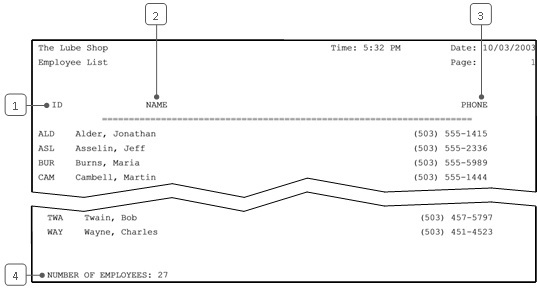
| Callout | Item | Description |
|---|---|---|
| 1 | ID | Unique employee ID as set up on the Set Up Employees screen (1-5-1). |
| 2 | Name | The employee’s last name, first name, and middle initial. |
| 3 | Phone | Area code and phone number of the employee. |
| 4 | Number of Employees | Total number of employees on the report. |
This report is useful as a general reference list. It can be posted by a telephone as a phone list or used to assign tasks. For example, you could post it with closing duties listed for each employee.
The detailed version of this report is a complete record of employees’ personal and work-related information. It also includes information about wages. It can be used as a more complete reference for a manager or owner.