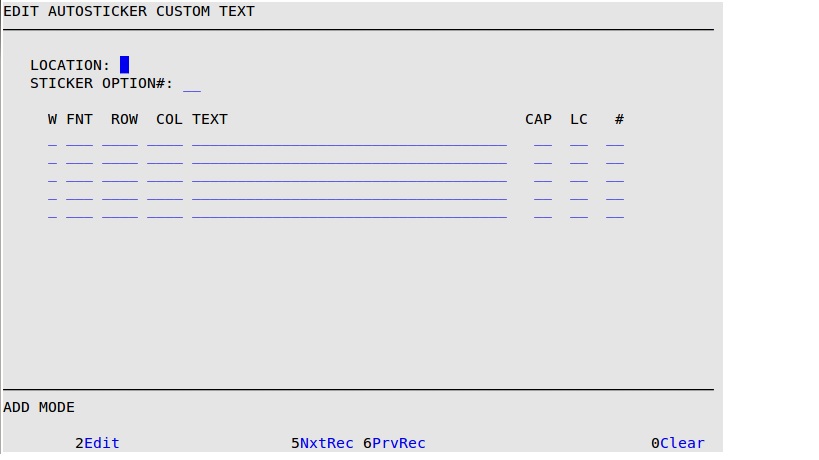The Edit AutoSticker Custom Text allows you to edit text that prints on thermal stickers.
Use the following steps to select a new sticker layout or change the text for the message section of the Thermal AutoSticker:
- On the Main Menu, select Lubrication Menu.
- Select Start/End Day Menu (2).
- Select Edit Autosticker Custom Text (7) to receive the following screen.
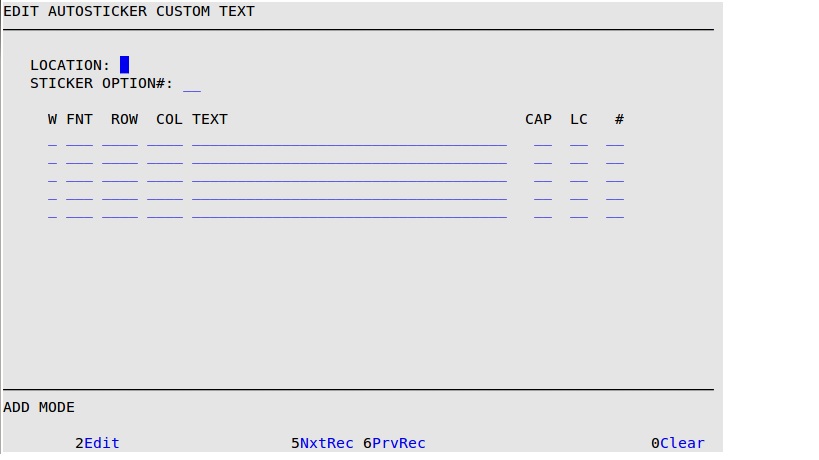
- See your Using Thermal AutoSticker document for detailed instructions on editing your custom text.