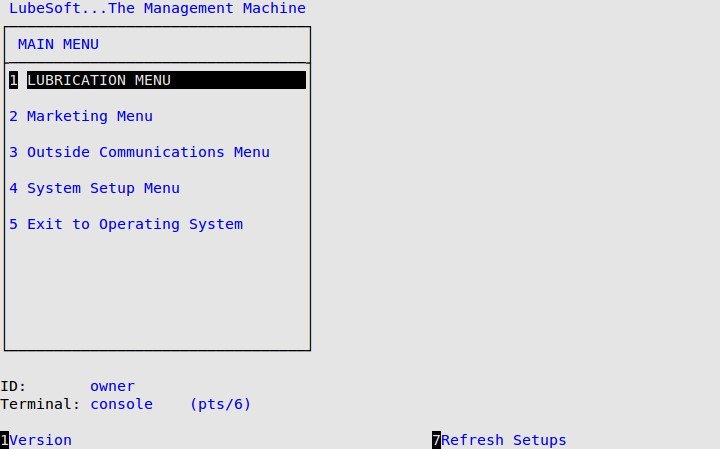If your store setups are managed through ISI Central, you may use the Download Setups option to download and apply any setup changes waiting at ISI Central that were not flagged to Make Available Now.
| Note: | If your store does not have ISI Central setup sharing, you receive the message ISI Central setup sharing is not active. Press any key to return to the menus. To sign up for ISI Central Setups, please contact ISI Sales at (800) 922-3099. |
Use the following steps to download ISI Central setup changes:
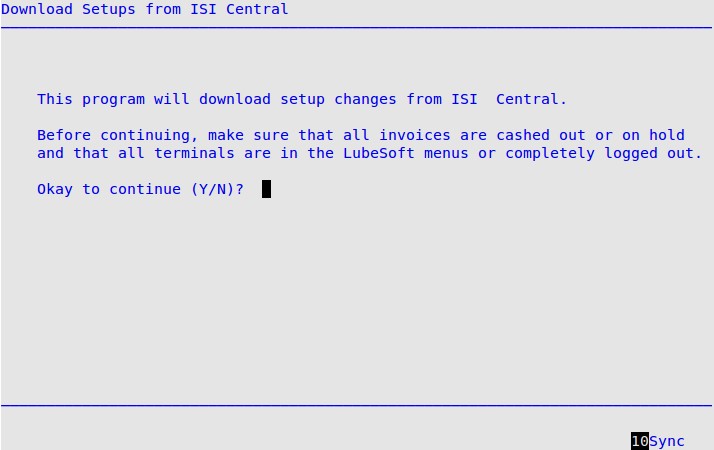
| Note: | Do not use the [F10] Sync option without assistance from ISI Support. |
If there are any setup changes at ISI Central flagged as Make Available Now, you may press [F7] Refresh Setups from the LubeSoft menus at any time to download and apply the changes (see below).