The Daily Inventory Count Report shows the computed count and physical count for specific inventory items. It also calculates the difference between the two counts. Items are often set up to be counted in this way in response to frequent inventory fluctuations or unexplained shrinkage. Because the Daily Inventory Count can be run up to twice a day, you have frequent chances to catch count discrepancies as they occur.
The Daily Inventory Count Report prints whenever you enter counts in the Daily Inventory Counts function. This function runs automatically during the Start of Day process if you have any items set up to be counted daily.
If you want to run the count twice a day, you can also set up the report as part of the closing process. This is done on the Set Up Closing Processes screen (1-6-3). If you set up this option, your system prompts you again for the count of each item during the close. It then prints the end-of-day counts.
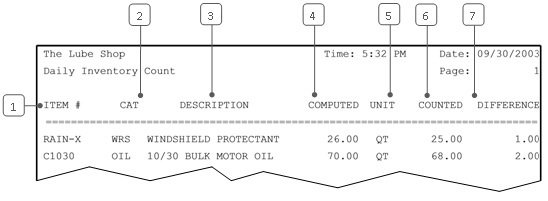
| Callout | Item | Description |
|---|---|---|
| 1 | Item # | Identification number of the inventory item. |
| 2 | Cat | Category of the inventory item. |
| 3 | Description | Description of the inventory item. |
| 4 | Computed | Quantity on hand of the item according to your system. |
| 5 | Unit | Unit of measure in which the item is sold and inventoried. For example, EA indicates the item is counted by each, CS indicates case, GA indicates gallon, and QT indicates quarts. |
| 6 | Counted | Quantity entered from a physical count of the item. |
| 7 | Difference | Difference between the system count and the actual count.
Difference = Computed – Counted |
The Daily Inventory Count function allows you to monitor closely the inventory of items such as bulk oil that are subject to shrinkage or frequent discrepancies. You should set up such items to be counted daily during the Start of Day process. To further tighten control, set up the report to print at the end of the day as well. Each time the report prints, check the difference between the computed and counted quantities. Whenever your system count is incorrect, you should make the necessary adjustments to bring the system count in line with your actual inventory.
The Stock Status Report and the History by Item Report are two reports you can use as cross references for count information. Use them to confirm the system count and for the history to explain it.