This option allows you to change the Message of the Day at any time. The Message of the Day is a message to your customers that prints at the bottom of every invoice. The Message of the Day is usually changed during the Start of Day process.
If you use this option to change the message of the day, invoices stored for reprinting contain the new message of the day. Therefore, if you need exact copies of invoices when you reprint them, you should only change the message of the day before the first invoice of the day is started or after the store has closed.
Use the following steps to change the message of the day:
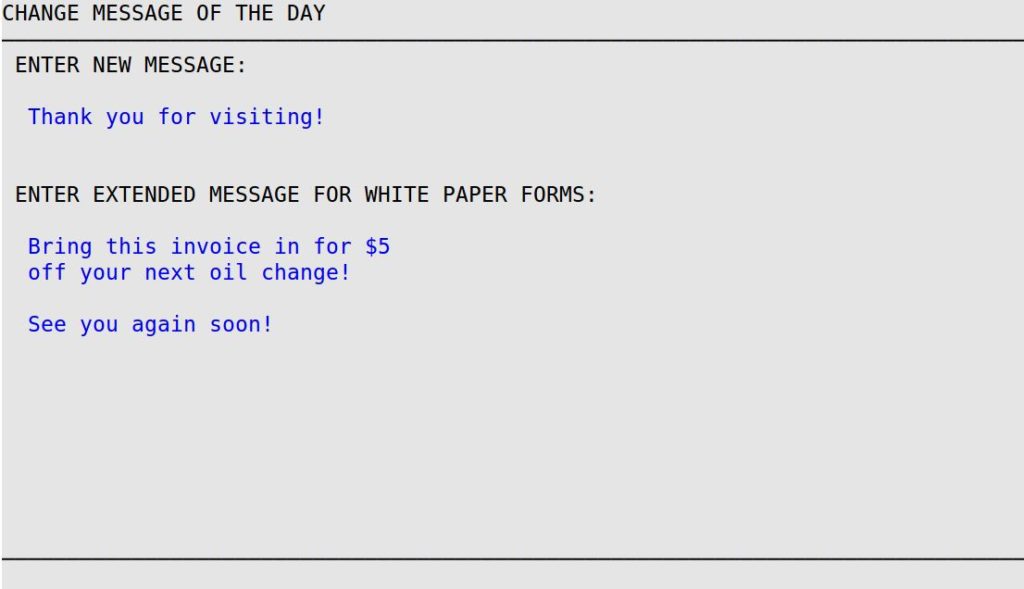
| Note: | If you are using a plain paper invoicing format, you will have an additional 4 lines of 55 characters each to use to personalize your message of the day. This message can be entered at the Enter Extended Message for White Paper Forms prompt. |
Some example messages are: