The first screen you see when you log in to LubeSoft is the Main Menu, which allows you to select any of the primary modules available on your system. All instructions in the LubeSoft articles begin with this menu.
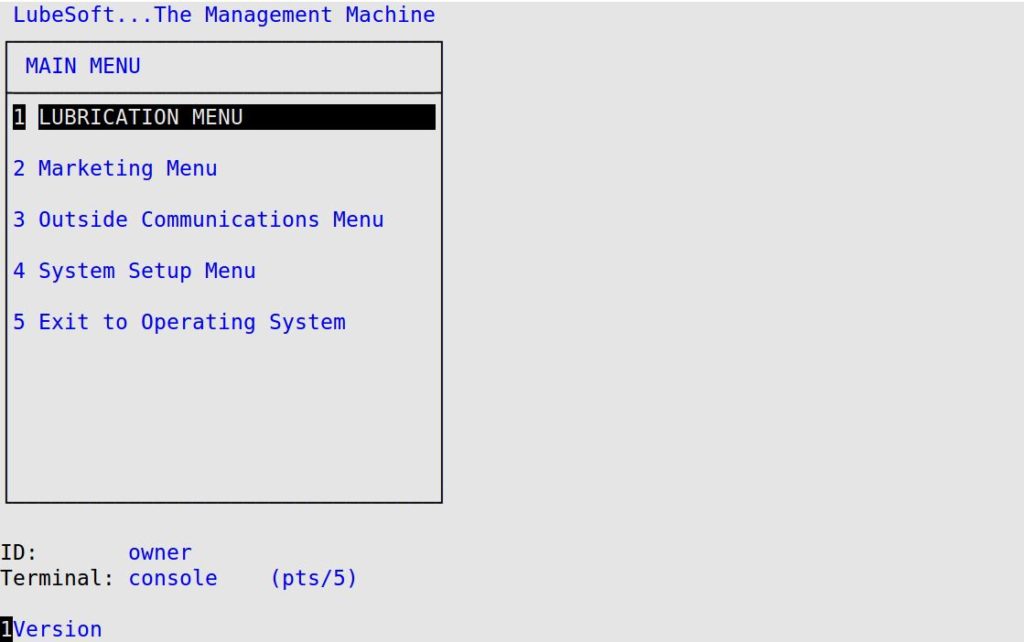
| Menu Option | Function |
|---|---|
| Lubrication Menu | Contains all functions necessary to use the invoicing, inventory, and employee features in LubeSoft. |
| Marketing Menu | Allows you to maintain information on your customer database, and create customer mailings and reports. |
| Outside Communications Menu | Allows you to set up and use communications features available to O.I.L. ™ site users. |
| System Setup Menu | Allows you to set up your system for your store’s needs. |
| Exit to Operating System | Closes the LubeSoft terminal window. |