Use the following steps to access the Other Employee Reports Menu:
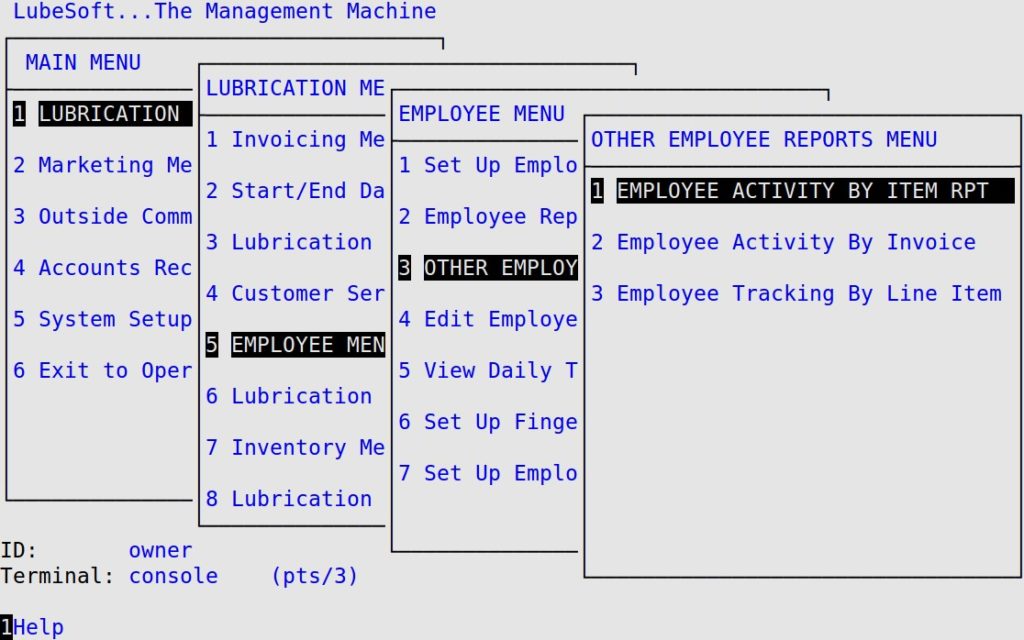
| Menu Option | Function |
| Employee Activity By Item Rpt | Shows sales information by employee (detailing up to three different employee positions) for inventory items sold. |
| Employee Activity By Invoice | Shows every employee who worked on an invoice (detailing up to three different employee positions) for each inventory item tracked and lists which functions they were performing. |
| Employee Tracking By Line Item | Shows information for each inventory item sold that is set up with employee tracking. |