The Employee Menu covers employee-related items, such as setting up personal information about each employee, including salary or hourly wages. Also, reports to track employee productivity, commissions and earnings are located on this menu.
Use the following steps to access the Employee Menu:
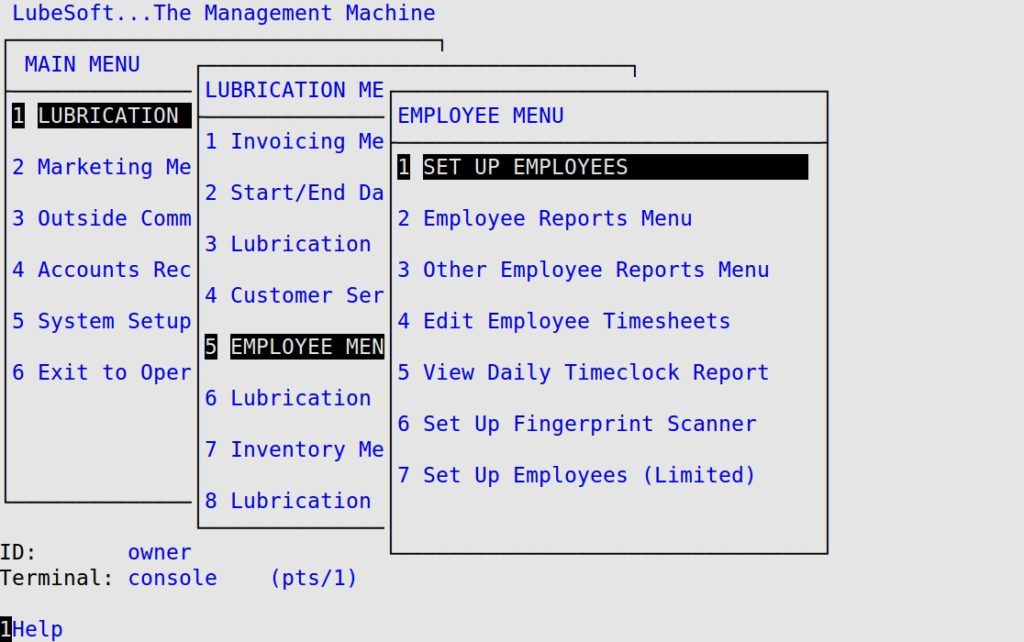
| Menu Option | Function |
| Set Up Employees | Allows you to create and store information about your employees. |
| Employee Reports Menu | Contains all of the lists and reports dealing with employees and employee-related information. |
| Other Employee Reports Menu | Contains the Employee Activity by Item Report and the Employee Activity by Invoice Report. Both reports show employee sales tracking information. |
| Edit Employee Timesheets | Allows you to edit timesheets of your employees. |
| View Daily Timeclock Report | Allows you to view timeclock information for the current day. |
| Set Up Fingerprint Scanner | Allows you to turn on and set up a fingerprint scanner for clocking in/out. |
| Set Up Employees (Limited) | This is the same as the Set Up Employees option, but the wage information is hidden for confidentiality. |