Technical Service Bulletins (TSBs) are used during invoicing so you can keep track of special considerations for any vehicle type. TSBs are warnings or instructions that sites, central offices or corporate headquarters create and attach to a specific vehicle or range of vehicle types. During invoicing when a vehicle with a TSB attached is serviced, your system automatically displays the TSB created for that vehicle. The following section describes in detail how to add, edit and access TSBs.
Use the following steps to access the TSB Menu:
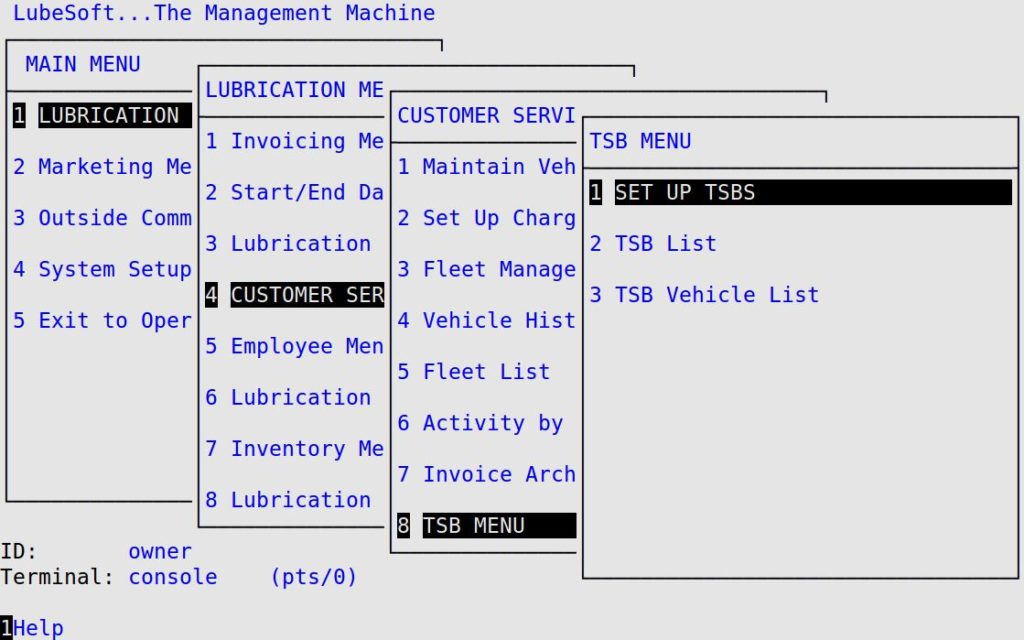
| Field | Definition |
| Set Up TSBs | Allows you to add or edit a TSB and attach it to a specific vehicle or range of vehicle types. |
| TSB List | Prints a list of all TSBs currently available on your system. |
| TSB Vehicle List | Lists the vehicles attached to TSBs currently on your system. |