The Customer Service Menu provides a number of functions related to customer information. On this menu, you have the tools you need to change information about a customer, add customers to charge accounts, provide valuable reports about customers and charge accounts, and create technical service bulletins for vehicle types.
In LubeSoft®, all customer information is connected to a certain vehicle. The system does not have records for each customer, but instead has records for each vehicle. The customer information is stored in the vehicle records. While a vehicle may have only one customer attached to it, a customer may be attached to any number of vehicles.
Use the following steps to access the Customer Service Menu:
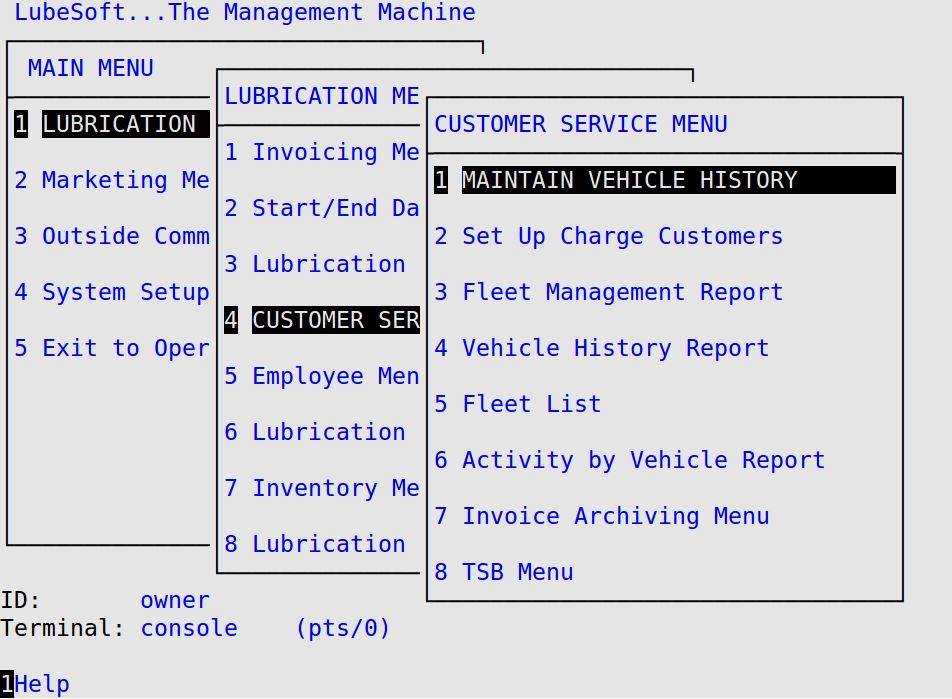
| Menu Option | Function |
|---|---|
| Maintain Vehicle History | Gives access to all the customer and service history information stored for every vehicle. It can be used to change, add, or remove information about a customer. |
| Set Up Charge Customers | Allows you to set up cash and charge accounts for your fleet customers. |
| Fleet Management Report | Designed for the managers of the charge accounts. This report is a valuable public relations tool, as it allows you to provide fleet managers with information about the fleet vehicles and gives them confidence that their vehicles are getting the proper care. |
| Vehicle History Report | Lists the service history for selected vehicles. This report is especially helpful when a customer requests proof of service for warranty considerations. |
| Fleet List | Prints a charge (fleet) customer list in order to verify the accuracy of charge customer information. |
| Activity by Vehicle Report | Shows transaction and sales information for specific vehicle makes and manufacturers. |
| Invoice Archiving Menu | Allows you to archive your invoices when your invoice archiving file is full, as well as format a disk and verify an archive disk. Archiving is the process that saves invoice information to floppy disk and removes it from your hard drive, therefore freeing up space on your computer. |
| TSB Menu | Gives you the opportunity to set up, maintain, list and update Technical Service Bulletins for different vehicle types. |