The Take Inventory Menu contains all of the steps needed to take inventory – from printing the Inventory Count Worksheet to adjusting the final inventory. For recommended procedures for taking monthly inventory, see the article Taking Monthly Inventory in One Day or Taking Monthly Inventory over Several Days.
Use the following steps to access the Take Inventory Menu:
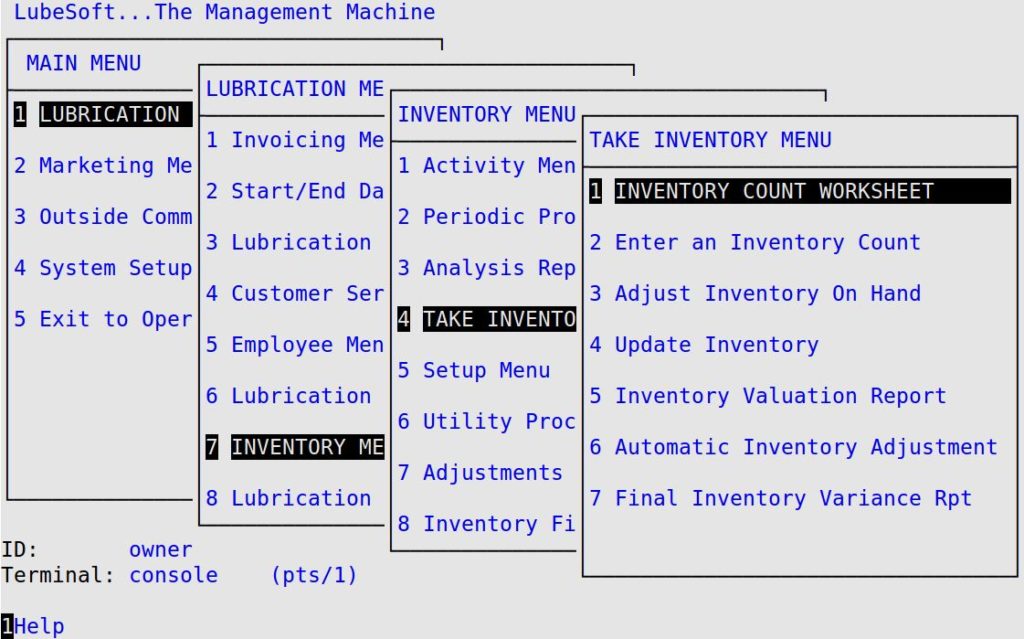
| Menu Option | Function |
|---|---|
| Inventory Count Worksheet | Prints every inventory item by its inventory count sequence number with blank lines to record the count. |
| Enter an Inventory Count | Allows you to enter the inventory count you have recorded on your worksheet in the computer. |
| Adjust Inventory on Hand | Allows you to make any necessary changes to your inventory quantity on hand as tracked by the system. |
| Update Inventory | After you make any inventory transactions, this option updates your inventory file before the changes take effect. |
| Inventory Valuation Report | Used to compute and print inventory quantities and values. |
| Automatic Inventory Adjustment | After entering an inventory count, this function allows you to reset your on-hand inventory values to those entered in the Enter an Inventory Count. |
| Final Inventory Variance Rpt | Prints any variance between the physical inventory count entered and the on-hand count calculated by the system. |