The Periodic Procedures Menu allows you to print reports that you need occasionally, such as a Stock Status Report, Reorder Notices, Usage-Based Reorder Report, Price List, Negative Quantity Report, Barcode Report, and Commissions Setup Report.
Use the following steps to access the Periodic Procedures Menu:
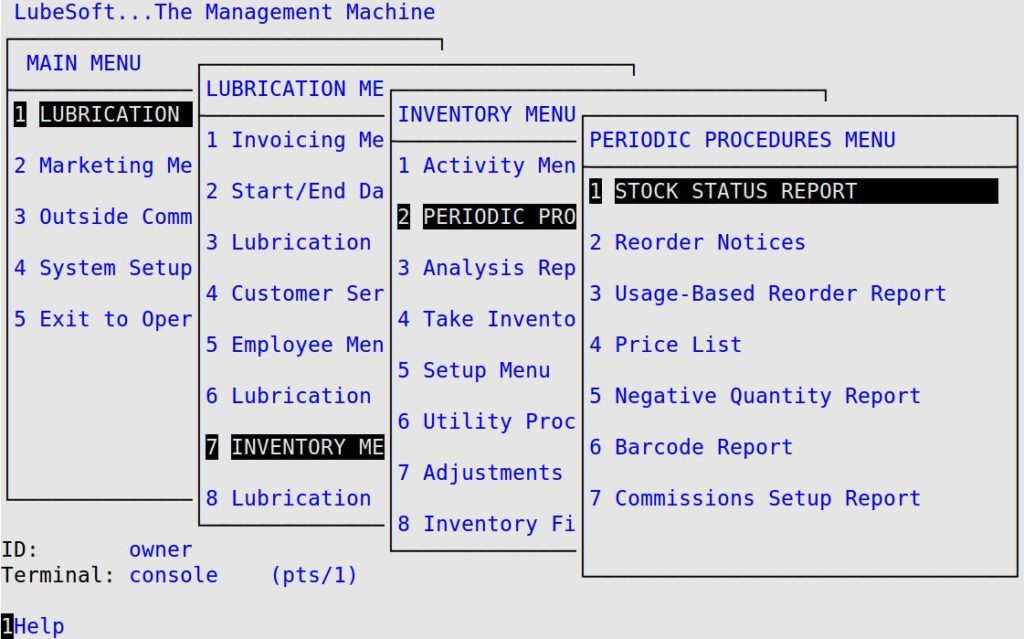
| Menu Option | Function |
|---|---|
| Stock Status Report | A snapshot of your inventory at the present time. Prints cost, quantity on hand and quantity on order for any category or item. |
| Reorder Notices | Reports items that need to be reported. It prints any item below the reorder point along with its current quantity on hand. |
| Usage-Based Reorder Report | This report shows inventory that is needed according to the specified criteria, current inventory on hand and usage. |
| Price List | Lists on-hand quantities and prices for items either individually or by category. |
| Negative Quantity Report | Lists items that currently have a quantity on hand less than zero. |
| Barcode Report | Lists items with associated barcodes that can be used on the Lube Handheld. |
| Commissions Setup Report | Allows you to see the commissions attached to selected inventory items. You can also see how many employees are set up to be tracked for line item tracking. |