The Activity Menu is the most commonly used menu in inventory and contains procedures for receiving, adjusting inventory receipts, and updating inventory.
Use the following steps to access the Activity Menu:
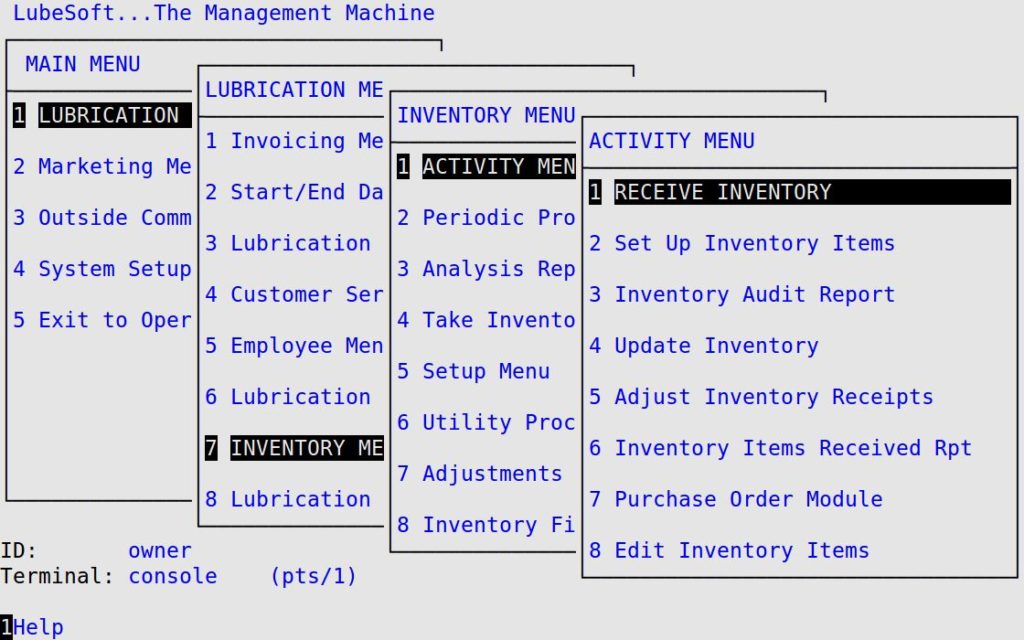
| Menu Option | Function |
|---|---|
| Receive Inventory | Allows you to record when new shipments of inventory items are received. |
| Set Up Inventory Items | Used to add or edit inventory item information. |
| Inventory Audit Report | Used to print a list of all transactions since the last inventory update. Print this report before updating to audit your inventory changes and entries. |
| Update Inventory | Takes the entries to inventory made since the last update, posts them to the inventory file, and then moves them to history. |
| Adjust Inventory Receipts | Allows you to adjust your cost and quantity on previous inventory receipts. |
| Inventory Items Received Rpt | Used to print a listing of all inventory items received on particular date or range of dates. |
| Purchase Order Module | Allows you to create and receive Purchase Orders in the LubeSoft system. See the Purchase Order articles for details on this module. |
| Edit Inventory Items | Allows you to edit Agreed Cost, Count Sequence, Reorder Point, and Reorder Qty for type “P” and “L” inventory items only. |