The Set Up Security Menu allows you to set up security levels and passwords for areas of the software that you do not want all of your employees to access. Through the options on the Set Up Security Menu, you can limit unauthorized personnel from using confidential areas of the software. This assures that unwanted changes are not made to the data.
Use the following steps to define your system security parameters:
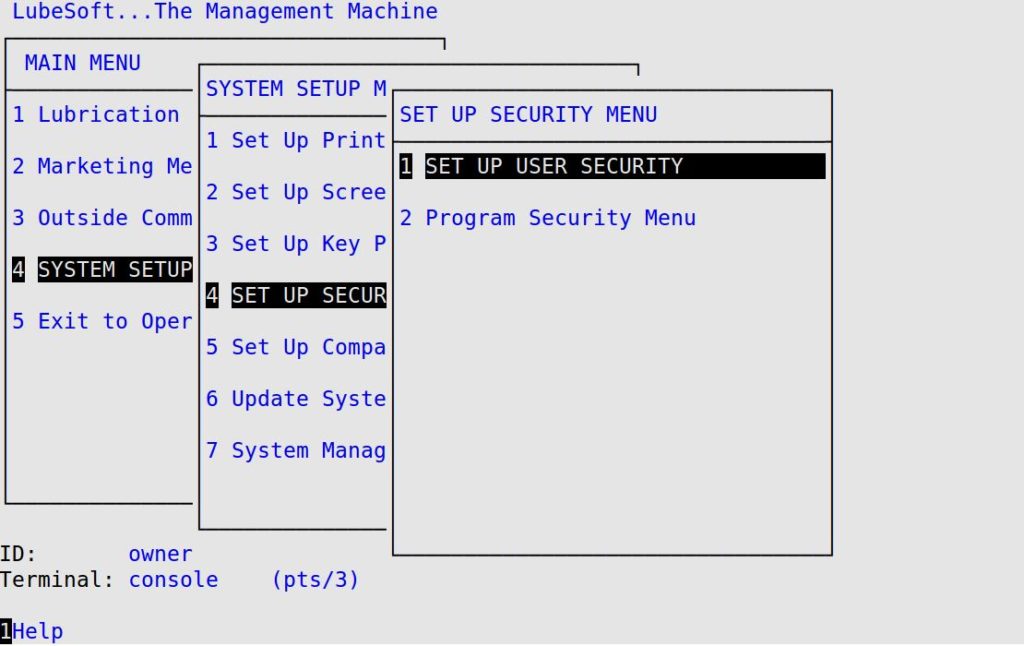
| Menu Option | Function |
|---|---|
| Set Up User Security | Allows you to set up different security levels for different login IDs. |
| Program Security Menu | Allows you to restrict access to certain programs in LubeSoft® with a security level and password. |