The System Setup Menu allows you to configure your system to fit the needs of your store. If your system was installed by an ISI installer, then the options in this menu should already be set up for you. You will use the System Setup Menu occasionally, for example, to change security levels or to set up key programming for a new terminal. This menu is most commonly used for doing a controlled shutdown, canceling a print job, and checking product versions.
To access the System Setup Menu, select System Setup Menu from the Main Menu to receive the following screen.
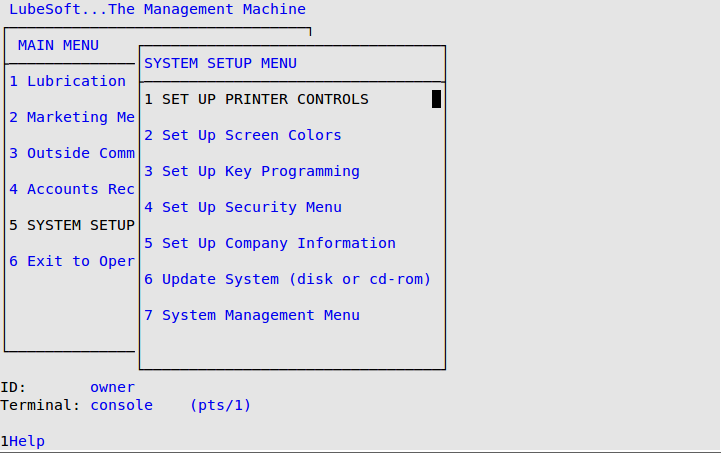
| Menu Option | Function |
|---|---|
| Set Up Printer Controls | Allows you to set up your printer information in order to print invoices, reports, and service reviews. |
| Set Up Screen Colors | Allows you to maintain the background, field, reverse, and help colors of your terminals or console monitor. |
| Set Up Key Programming | Allows you to assign a series of keystrokes to individual keys. |
| Set Up Security Menu | Allows you to maintain security levels for users and sensitive areas of the software. |
| Set Up Company Information | Specifies the different accounting periods and other company information. |
| Update System | Allows you to add program updates and changes, ESM changes, and other software modules. |
| System Management Menu | Contains different processes used for system maintenance and operation. |