The Transfer Inventory In Report shows inventory added through the Transfer Inventory In function (1-7-7-4). It includes the following for each inventory item:
This report prints automatically each time inventory is transferred in through the Transfer Inventory In function (1-7-7-4). It cannot be reprinted. The information on this report also shows up on the History by Type Report and Adjustments Report.
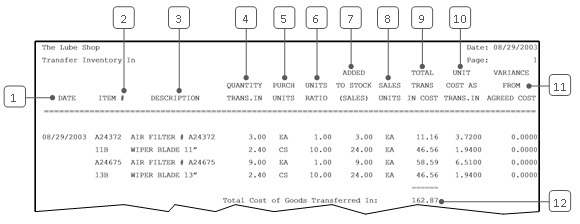
| Callout | Item | Description |
|---|---|---|
| 1 | Date | Date of transfer. |
| 2 | Item # | Identification number of the inventory item transferred into inventory. |
| 3 | Description | Item Description. |
| 4 | Quantity Trans. In | Quantity Transferred in. |
| 5 | Purch Units | Purchase units. Unit of measure in which the item is received from the vendor. |
| 6 | Units Ratio | Number of sales units in one purchase unit. (A sales unit is the unit of measure in which the item is sold and inventoried.) |
| 7 | Added to Stock (sales) | Number of sales units received.
Added to Stock (Sales) = Quantity Received (Purch) * Units Ratio |
| 8 | Sales Units | Unit of measure in which the item is sold and inventoried. |
| 9 | Total Trans | Total cost of the quantity transferred in according to the purchase invoice. |
| 10 | Unit Cost as Trans in | Cost per sales unit. |
| 11 | Variance from Agreed Cost | The difference between the actual unit cost of the item and the agreed cost set up in the system.Unit Cost as Transferred in = Total Transferred in Cost + Added to Stock (sales) |
| 12 | Total Cost of Goods Transferred in | Total cost of all the goods transferred in for the above date. |
When this report prints after transferring inventory in, you can use it to make sure that the inventory items were transferred in correctly. Compare the report with the purchase invoices to make sure that all items were entered accurately. Make any corrections through the Adjust Inventory Receipts function (1-7-1-5). You should also make sure that the actual cost equals the agreed cost. This verifies that your vendor has changed the agreed cost and shows that the system knows the true value of your inventory.
| Note: | Corrections made through the Adjust Inventory Receipts function do not appear on this report even if you print it after you make the corrections. To view your corrections, print an Adjustments Report (1-7-7-7). |