The History by Item Report shows the usage history of individual inventory items. The summary version reports the monthly history of each item, including the number of transactions and the total extended cost. The report has a section for each item, starting with the ID and the description of the item. For each month in the date range, information on the report includes the following items:
In addition, grand totals for all reported items are included at the end.
The following columns are not used on the summary version of the report: Tran Type, Date, Receipt, Issue, Change to On Order, Unit Cost, Price, and Transaction Description.
This report is useful for tracking monthly usage costs for individual inventory items or categories of items. You may want to run this report at the end of each month. You can also use it on an as-needed basis to track costs for a single item or category of items. The detailed History by Item Report gives a daily breakdown of this information. Use it when you want more in-depth information about the activity of a specific item.
Use the following steps to set up and submit a History by Item Report:
 |
Your system reindexes the inventory history files in order to create this report. Because of this, and the fact that the history file can be large, the report may take 10 to 30 minutes or more to print. It is best not to request more than two months of data. |
| Field | Definition | ||
|---|---|---|---|
| Item Number | Fill in an inventory item number or a range of item numbers. Leave blank for all. | ||
| Entry Date | Fill in a date or a range of dates. Leave blank for all.
|
||
| Category | Enter the particular category if you want to limit the information on the report. Leave blank to print all categories. | ||
| Print Time on Report | Printing the time helps you identify the most current report when the same report is printed more than once during a day. This field defaults to Y to print the time on the report. If you do not want the time to print on a report, type N. We recommend that you always print the time on a report. | ||
| Summary Only | This field appears for reports with both detailed and summary versions. Enter Y to print the summary report. We recommend printing a summary report under normal conditions. | ||
| Duplex | This field appears for terminals that have report type 2 enabled in the Set Up Printer Controls screen. Duplex mode enables printing on both sides of the paper.
|
||
| Landscape | This field appears for terminals that have report type 2 enabled in the Set Up Printer Controls screen. It prints horizontally on the paper. | ||
| Number of Printed Lines per Page | This value tells the computer how many lines to print on each page of the report. A typical 11-inch page can contain up to 66 lines, but this field defaults to 60 to allow three-line margins at the top and bottom of the page.
|
||
| Total Number of Lines per Page | This field indicates the length of the paper in the printer. A typical 11-inch page contains 66 lines. Your system interprets a 0 or 66 in this field to mean that standard 11-inch paper is loaded in the printer. Because a 66 causes a form feed to take more time, accepting the default, 0, is recommended. | ||
| Print Report To | This field tells the computer where to send the report. The following list contains the different selections available for this field.
|
||
| Command Line Options | The line at the bottom of the screen contains commands to print the report and to save or change the report settings.
|
| Note: | This report is based on the most recent inventory update. It may not contain any of the current day’s information unless an inventory update has been run since the last close. To include the day’s transactions, you can update inventory information using the Update Inventory function (1-7-4-4). |
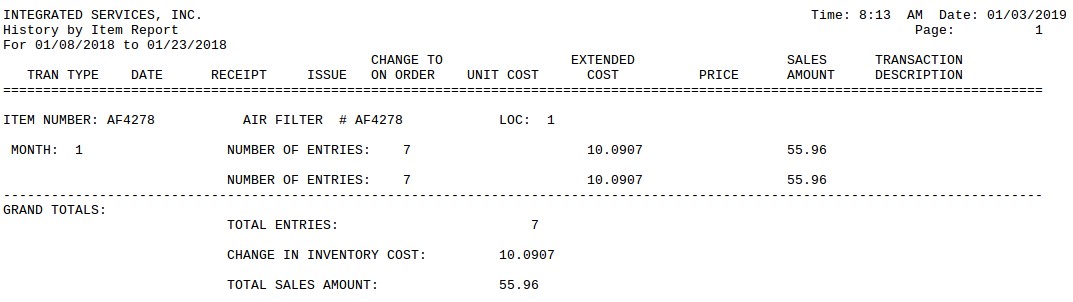
The following columns are not used on the summary version of the report: Tran Type, Date, Receipt, Issue, Change to On Order, Unit Cost, Price, and Transaction Description.
| Item | Description |
|---|---|
| Date Range | Range of dates for the report information. |
| Extended Cost | Extended cost for the quantity of the item involved in the transaction.
Extended Cost = Unit Cost * (Receipt or Issue) |
| Sales Amount | Total sales amount for the quantity of the item in the transaction.
Sales Amount = Issue * Price |
| Item Number and Description | ID and description of the item being reported. |
| Loc | Location. This code identifies the location or profit center (such as a lube shop or a car wash). |
| Month | Month, shown by number. (For example, 1 indicates January.) The number of entries and extended cost is shown for the days from the month included on the report. |
| Item Totals | The total number of entries shown for the item, and the total extended cost for those entries. |
| Total Entries | Total number of transactions on the report. |
| Change in Inventory Cost | The total extended cost for all transactions shown on the report. |
| Total Sales Amount | The total sales amount for all transactions shown on the report. |