The Cash Drawer View is a summary of money received into the till. It displays information for the current day only. It is current as of the moment you request the report. The screen shows how much of each tender type has been received so far from sales. It also has information on money pulls and paid-ins/paid-outs.
The total amount, combined with the paid-ins and paid-outs, gives you the income to your cash drawer for the day. This is the amount in your cash drawer above the beginning till amount.
| Note: | This report can only be printed to screen. |
Use the following steps to view the up-to-date activity of your cash drawer(s):
| Note: | This screen will not refresh with activity. If you want updated information, you must exit this option and re-enter it. |
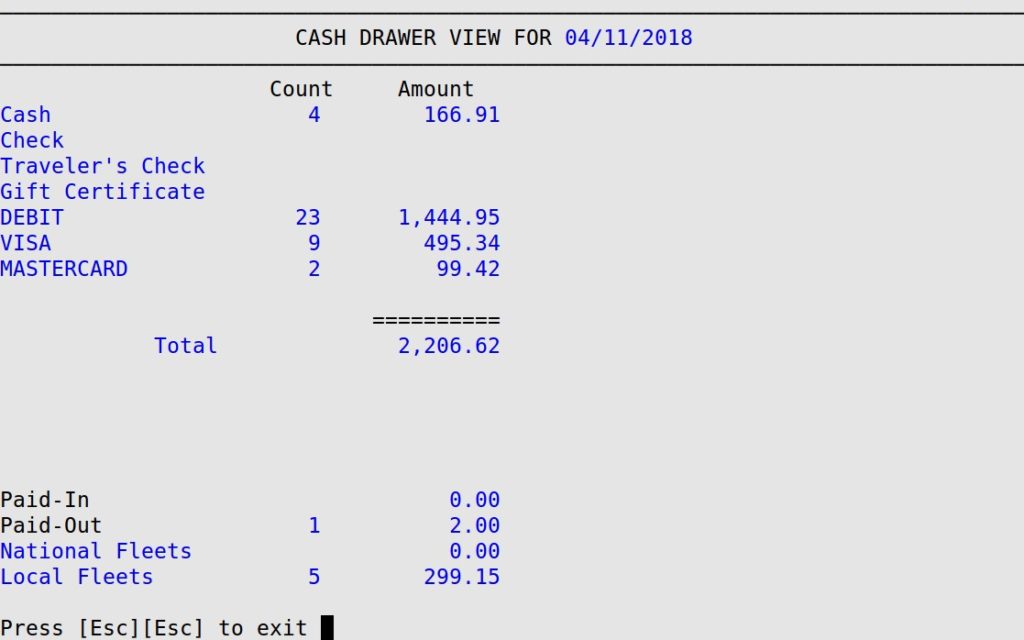
| Item | Description |
|---|---|
| Date | Today’s date. |
| Types of Tender | The types of tender reported, including cash, checks, traveler’s checks, gift certificates, and specific credit cards. |
| Count | Number of transactions in which customers used a certain method of payment. |
| Amount | Total amount received of this type of tender. |
| Money Pull | Amount of money in all money pulls so far for the day. The cash pull, check pull, and credit pull show the amount taken in cash, checks, and credit card receipts. |
| Total | Total of all the figures reported above. This is the amount of money in the till above the beginning till amount.
Total = Cash + Check + Traveler’s Check + Gift Certificate + Credit Card(s) – Cash Pull – Check Pull – Credit Card Pull |
| Paid-In | Total amount of paid-ins so far for the day. |
| Paid-Out | Total amount of paid-outs so far for the day. |
| Fleets | Total amount of fleet charges so far for the day. |
You can use the Cash Drawer View to decide whether to do a money pull or for a quick check on the day’s sales revenue.