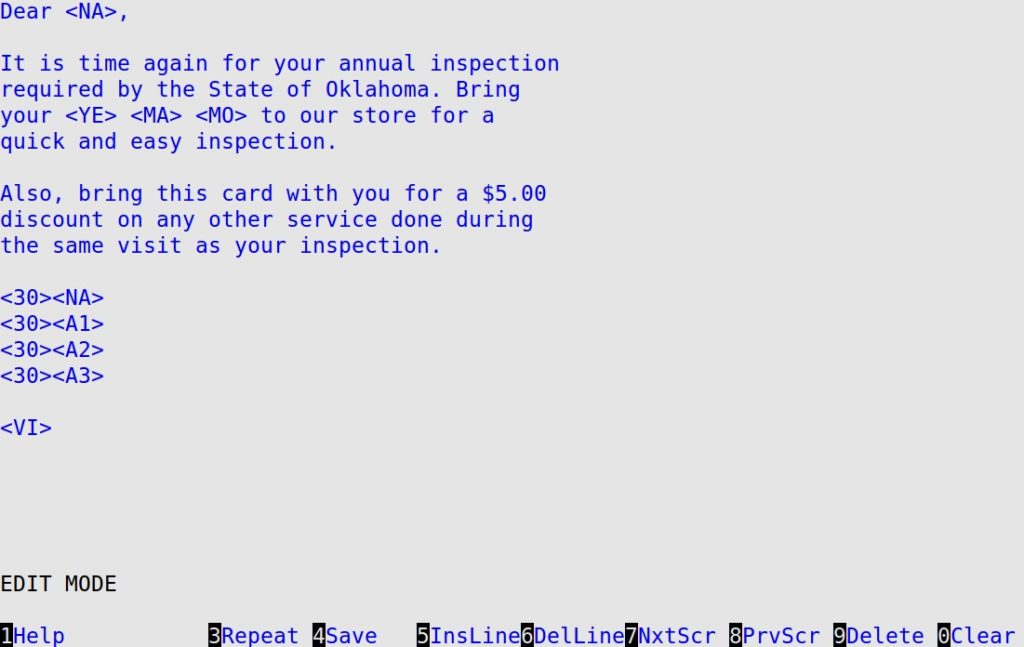This article contains the description and set up of eight sample marketing postcards. For more information on using the Set Up Postcard Contents screen, see the Setting Up Postcard Contents articles.
The standard “stand-by” marketing plan of many lube shops is the 90-day reminder cards for full services. This postcard can be set up using the basic Set Up Postcard Contents screens, which would look similar to the following.
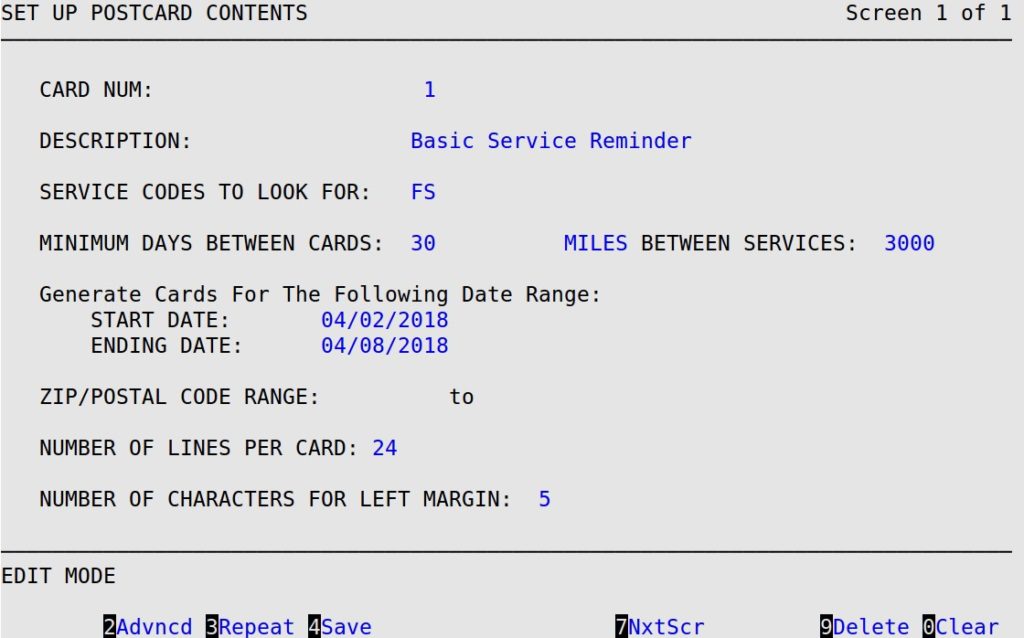
Sample text for this type of postcard is shown below.
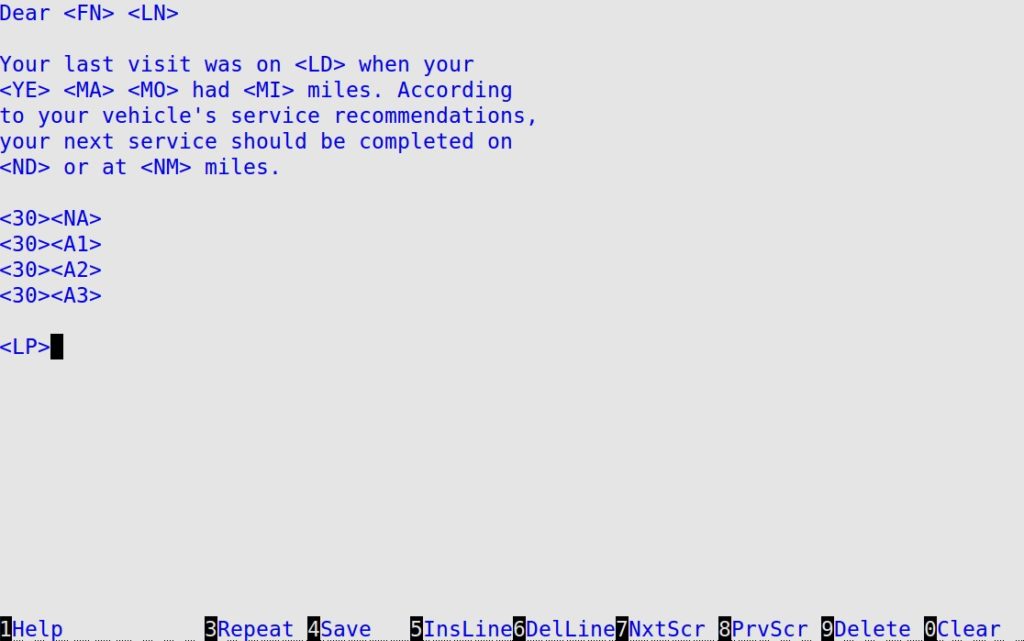
At the end of each week or month, you can mail postcards to all of your new customers. This information must be captured by the cashier at the point-of-sale (see the Setting Marketing Controls article). This postcard must be set up using the advanced Set Up Postcard Contents screens, which would look similar to the following.
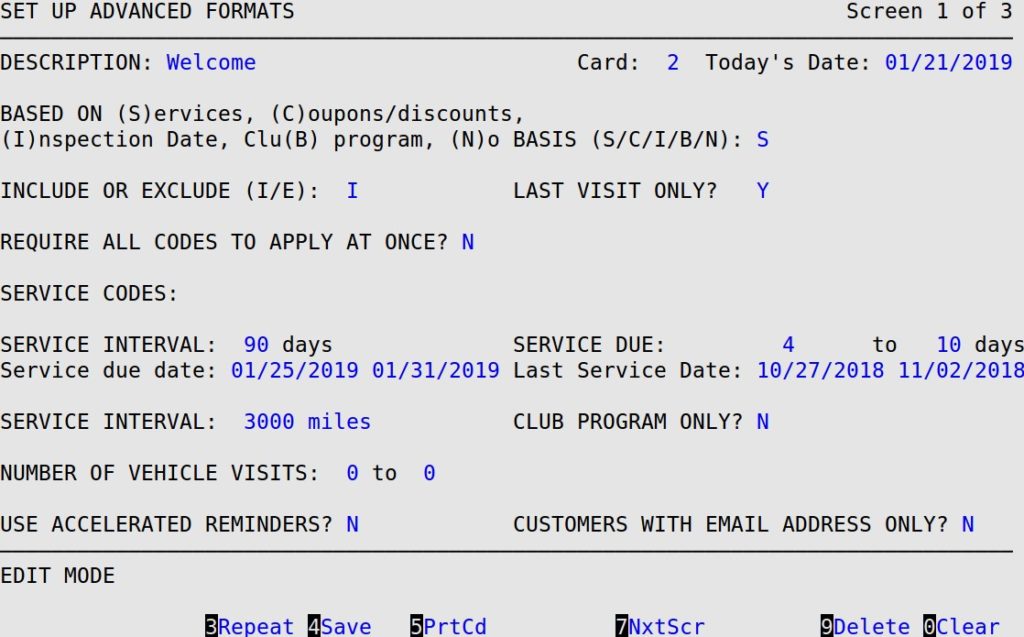
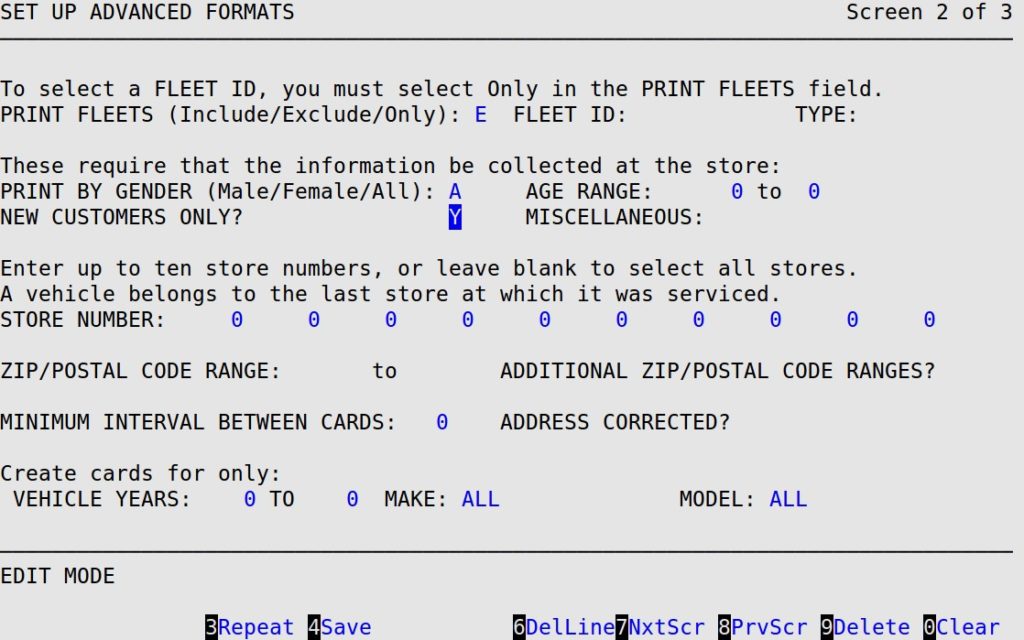
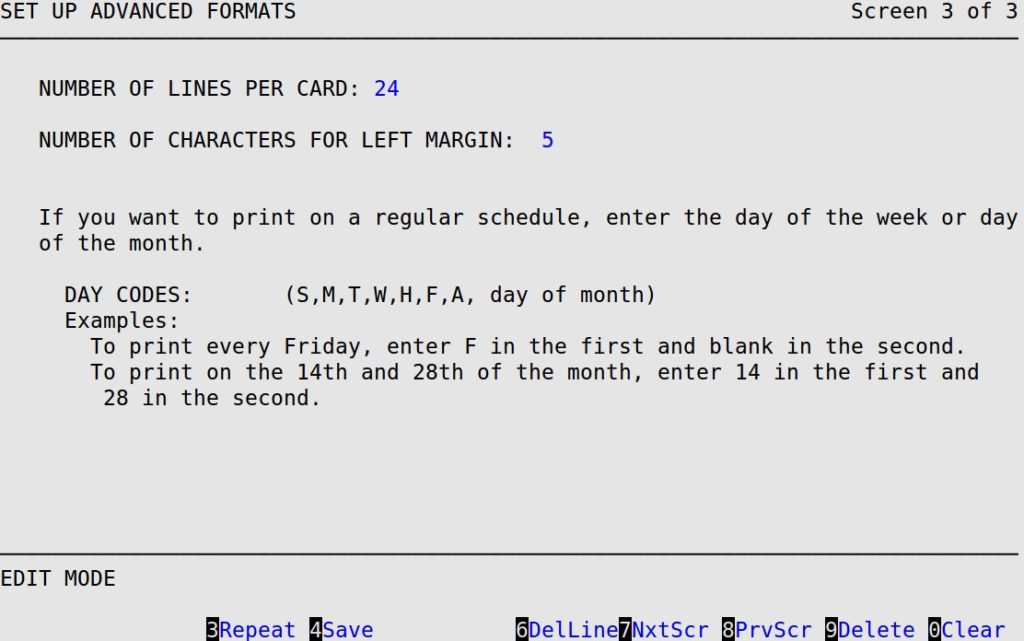
Sample text for this type of postcard is shown below.
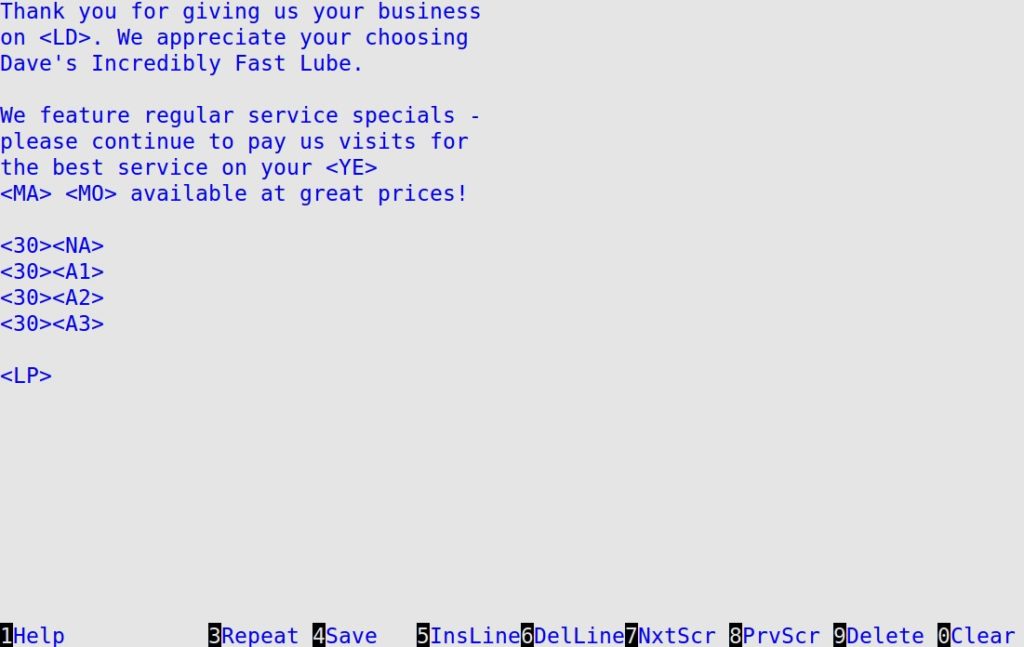
Saturdays are usually the busiest days at many lube shops. Each Sunday, you can create a postcard to mail to all of the customers who came in for service the previous day. This postcard could be a coupon for a 15% discount if they came in for their next service on a Tuesday, Wednesday or Thursday, which are typically slower days. This postcard can be set up using the basic Set Up Postcard Contents screens, which would look similar to the following. You print these coupons for one Saturday at a time.
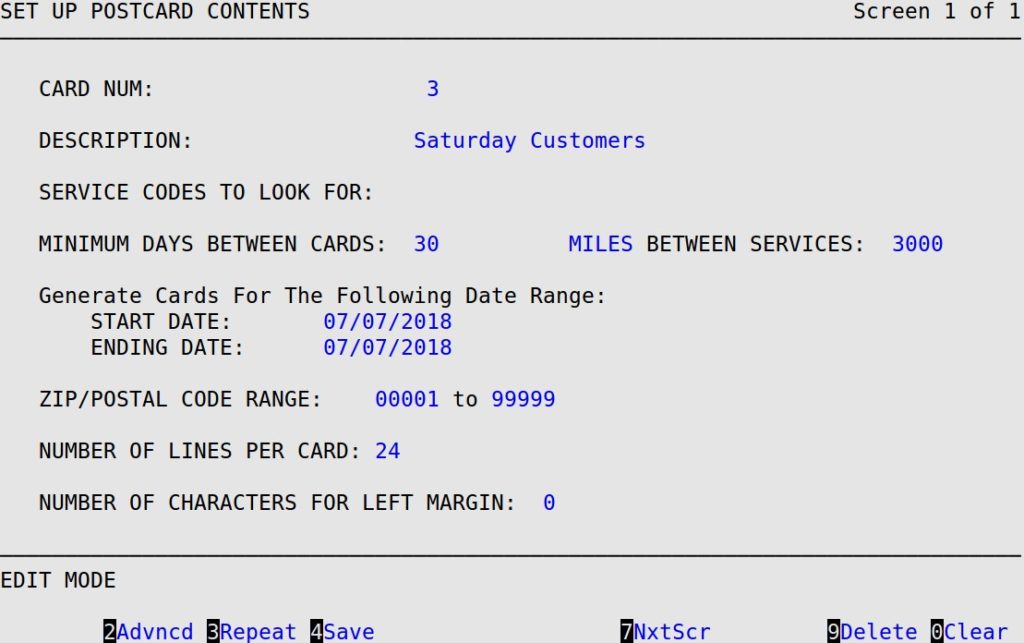
Sample text for this type of postcard is shown below.
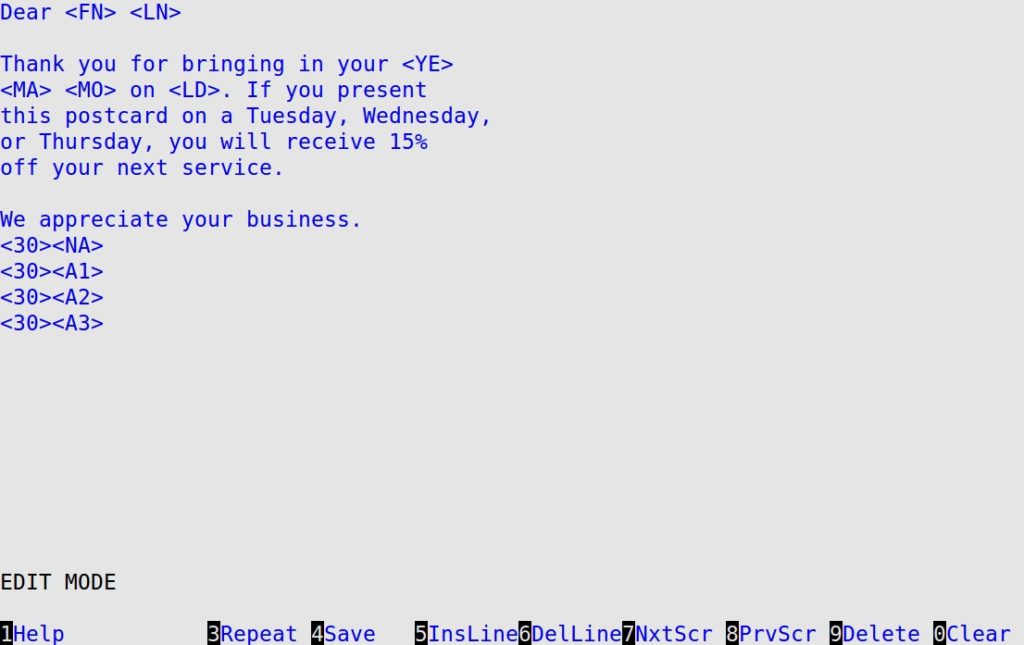
Using information captured by the cashier at the point of sale, you can mail postcards to your “Golden Ager” customers promoting a Senior Citizen’s Discount. You must capture the age when you cash out the customer. This postcard must be set up using the advanced Set Up Postcard Contents screens, which would look similar to the following.
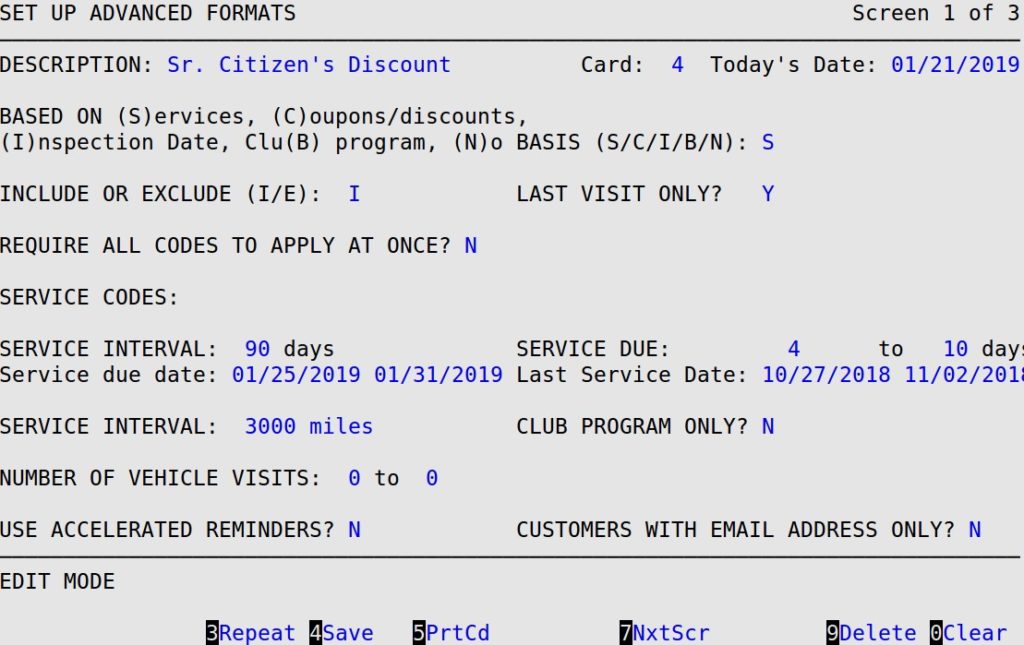
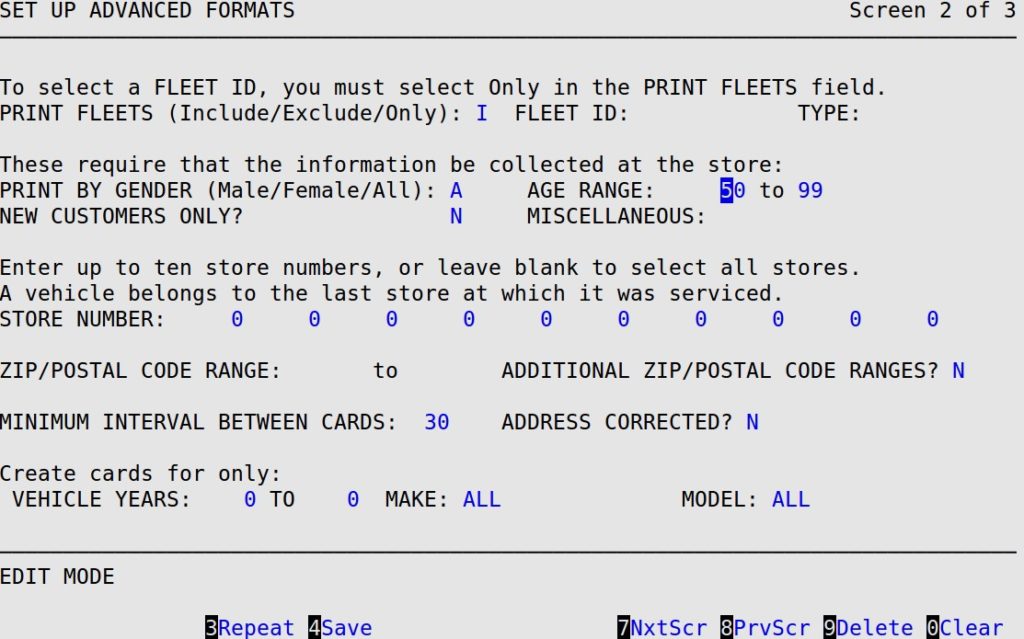
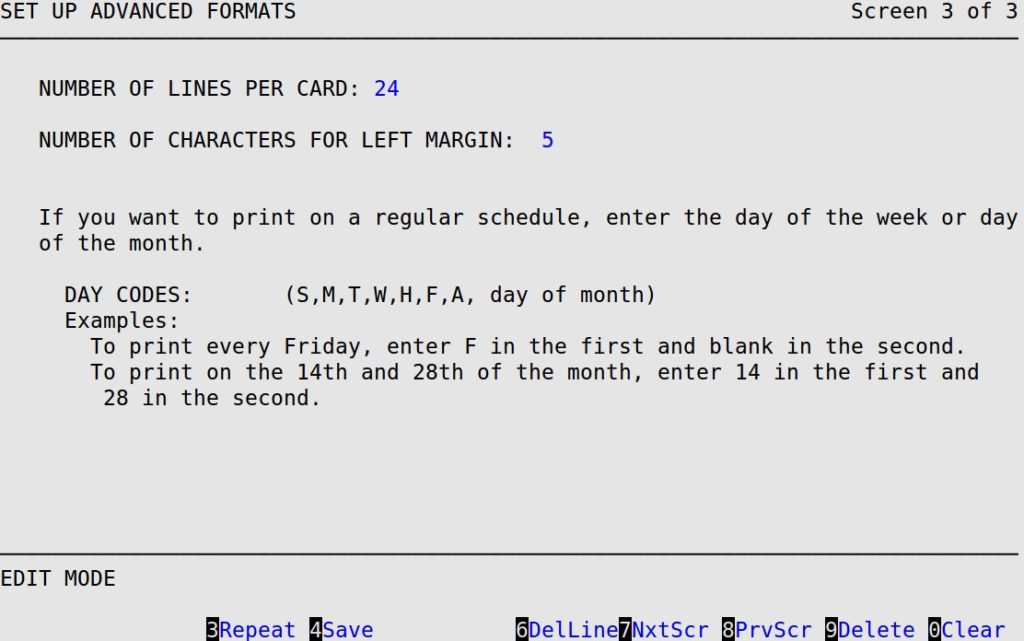
Sample text for this type of postcard is shown below.
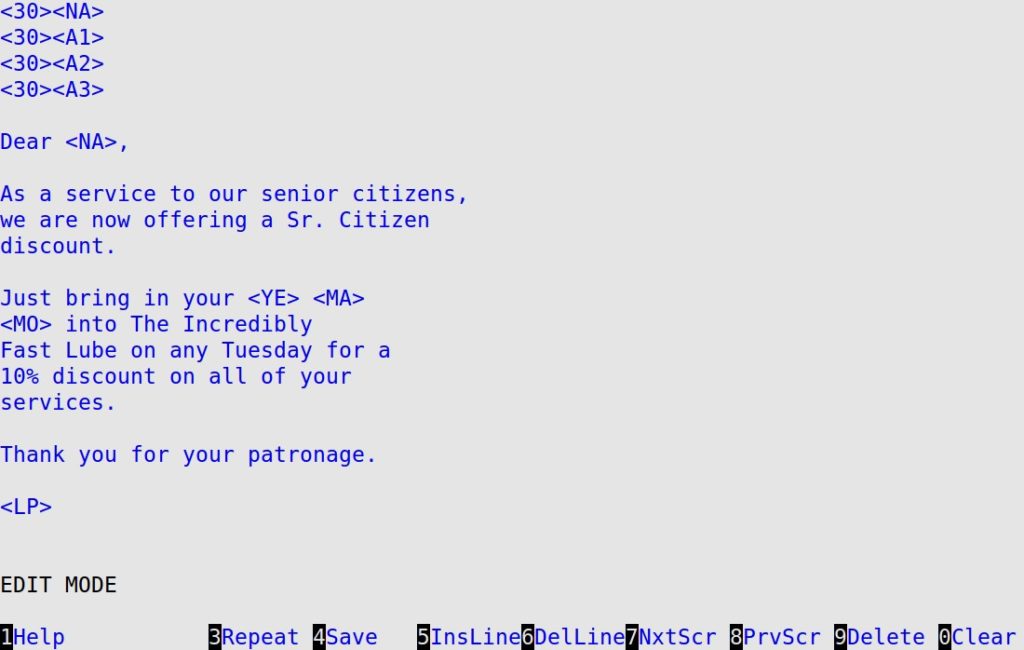
You can mail to all customers who used a particular coupon. This postcard must be set up using the advanced Set Up Postcard Contents screens, which would look similar to the following.
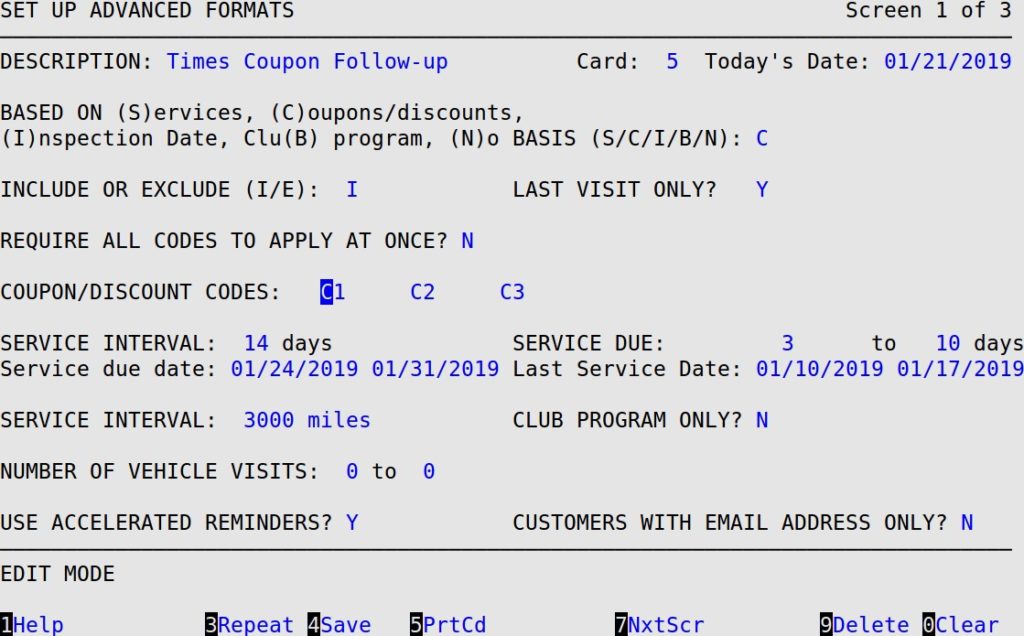
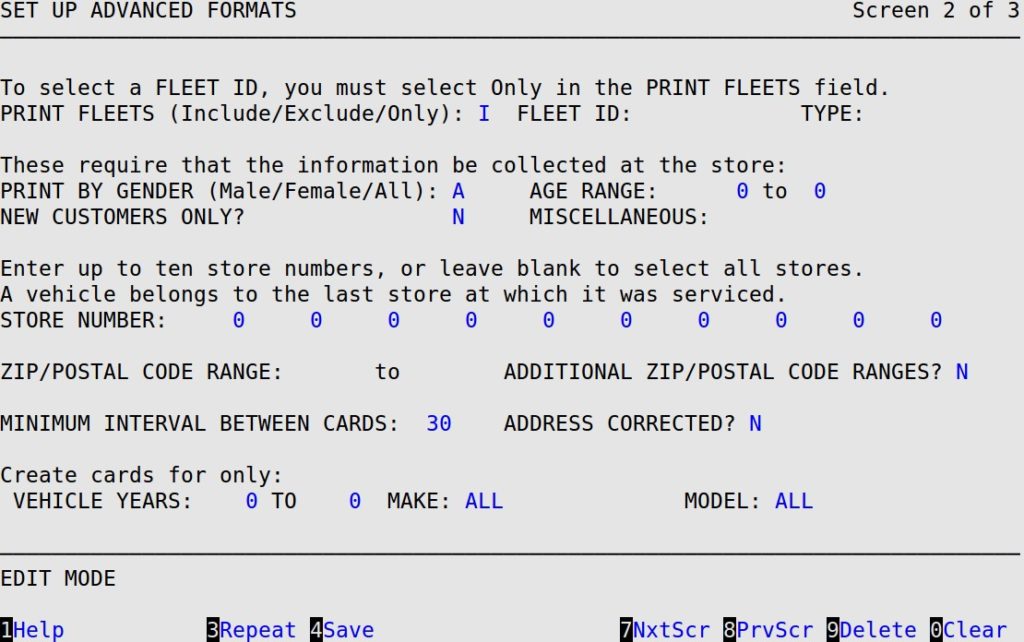
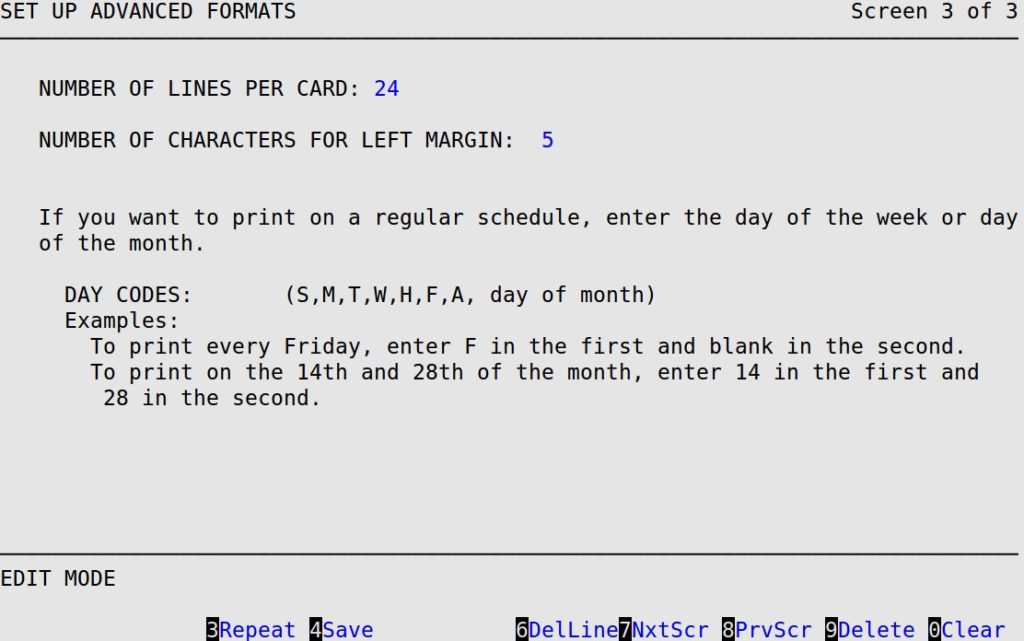
Sample text for this type of postcard is shown below.
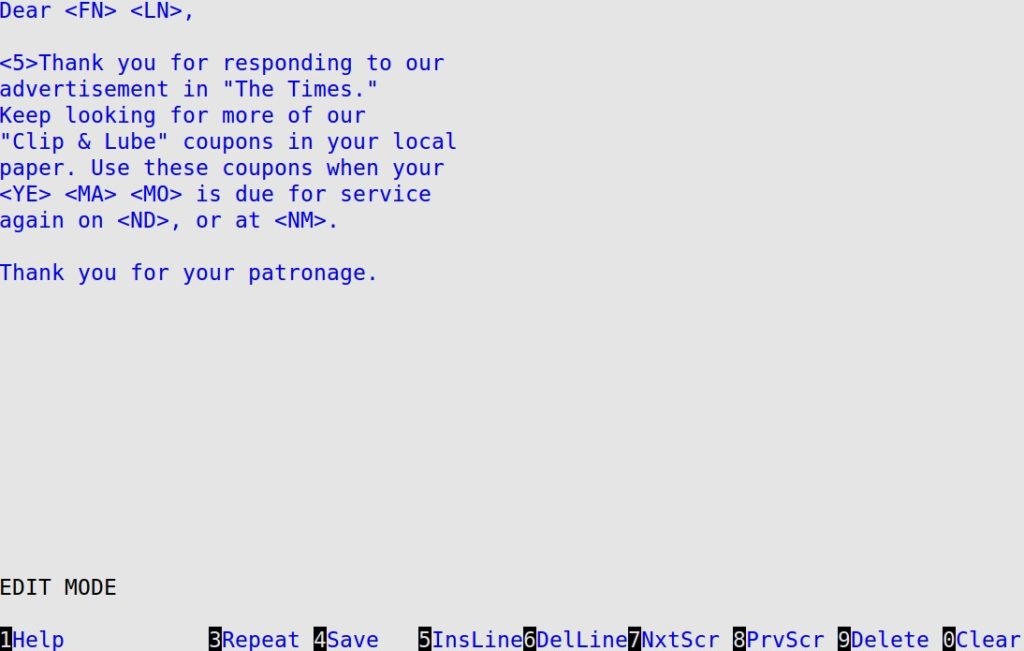
Often your customers may receive recall notices from the factory. You can send a mailing to owners of specific vehicles reminding them to have their recall service done. This postcard must be set up using the advanced Set Up Postcard Contents screens, which would look similar to the following.
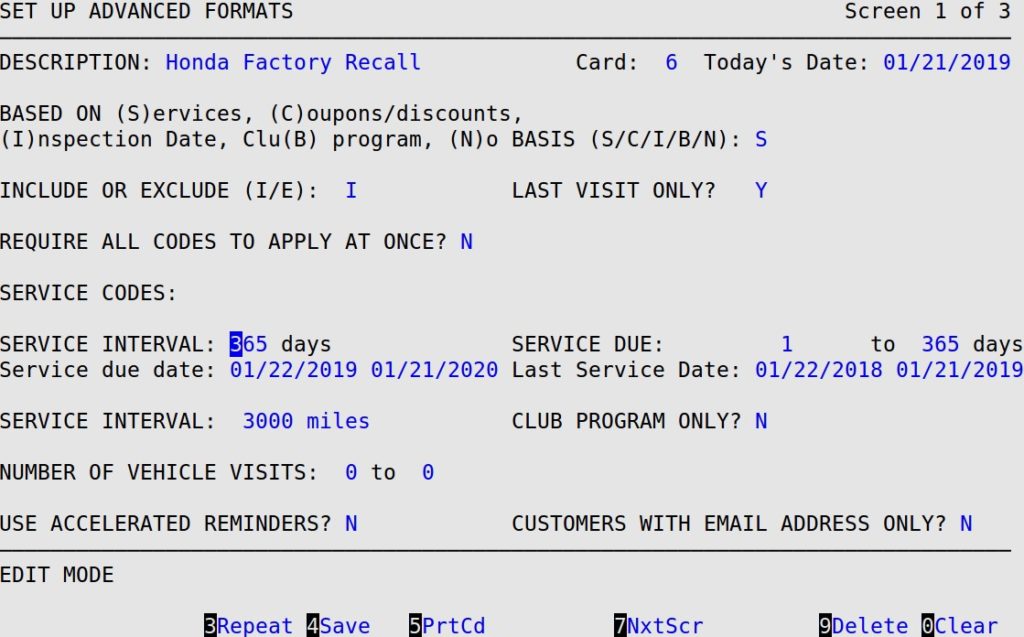
| Note: | We suggest for a recall notice that you include 365 days so that you can contact all customers who have had service within the last year. This example would cover all 1990 to 1994 Honda Accords. |
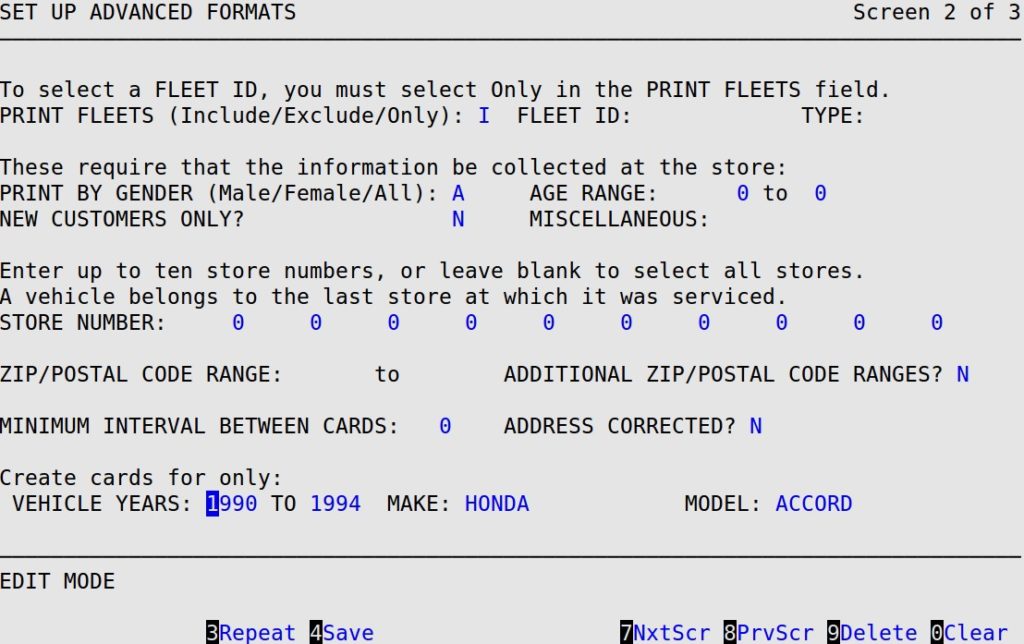
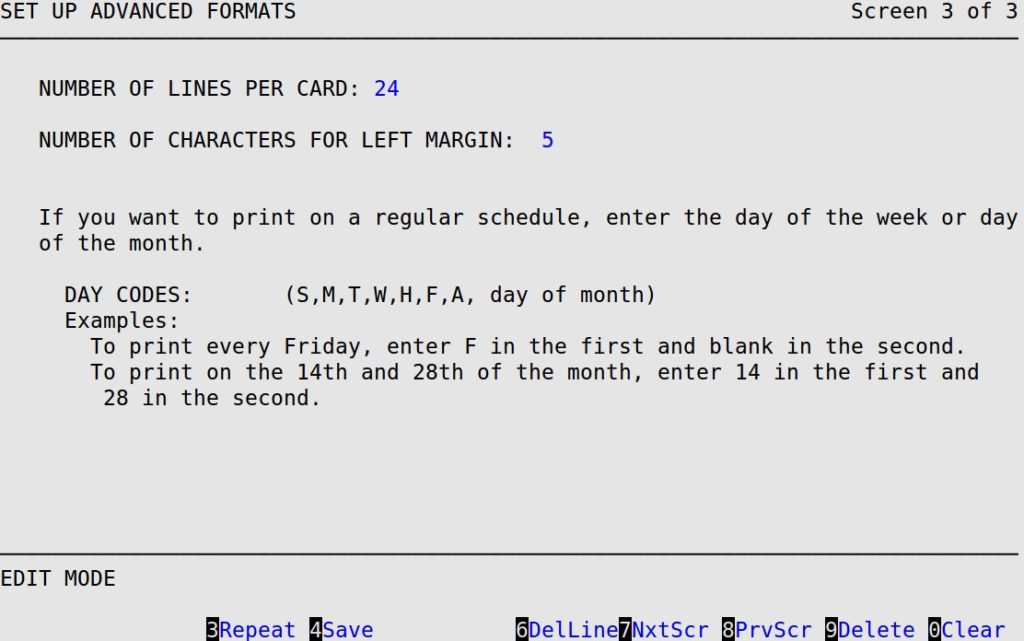
Sample text for this type of postcard is shown below.
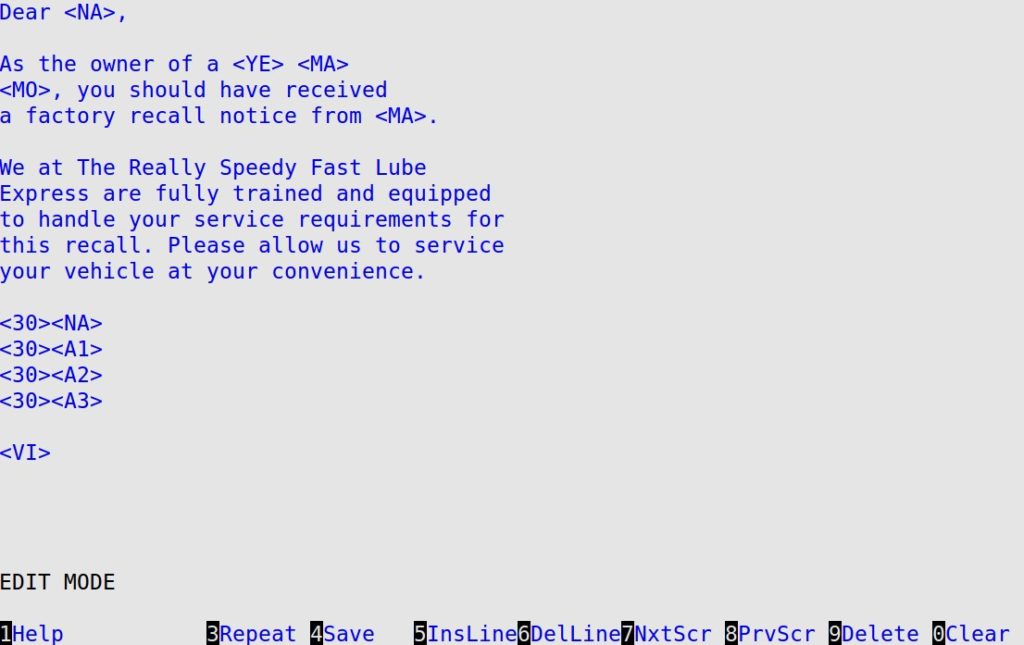
Many business managers like to send holiday greeting cards to all of their customers who have been in for service during the past year. There is no text because this example is only printing mailing labels to put on greeting card envelopes. This postcard can be set up using the basic Set Up Postcard Contents screens, which would look similar to the following.
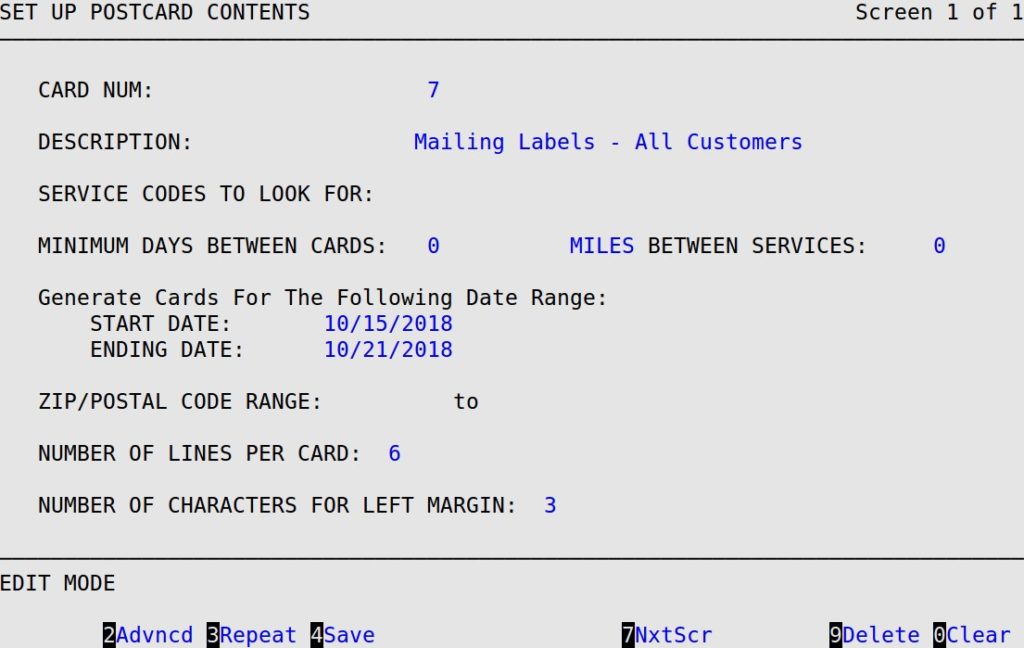
Sample text for this type of postcard is shown below.

Many states require vehicle inspections that are done at auto service locations. This postcard can be set up to send a reminder for an annual inspection. You can specify on screen 1 of the Center Control File whether you want the Inspection Date popup to appear automatically during the invoicing process. This ensures that you capture inspection dates for all of your customers. The Insp. Date Range field shows the date range when the last inspection was done. You only need to enter numbers into the Service Interval and Service Due fields. The other fields are filled in automatically.
The following example shows how to select vehicles due for an inspection in the next month. If today is January 21 and you wish to send postcards to vehicles that are due for inspection in the month of February, you would enter 11 and 38 in the Service Due field (because February 1 is 11 days after January 21).
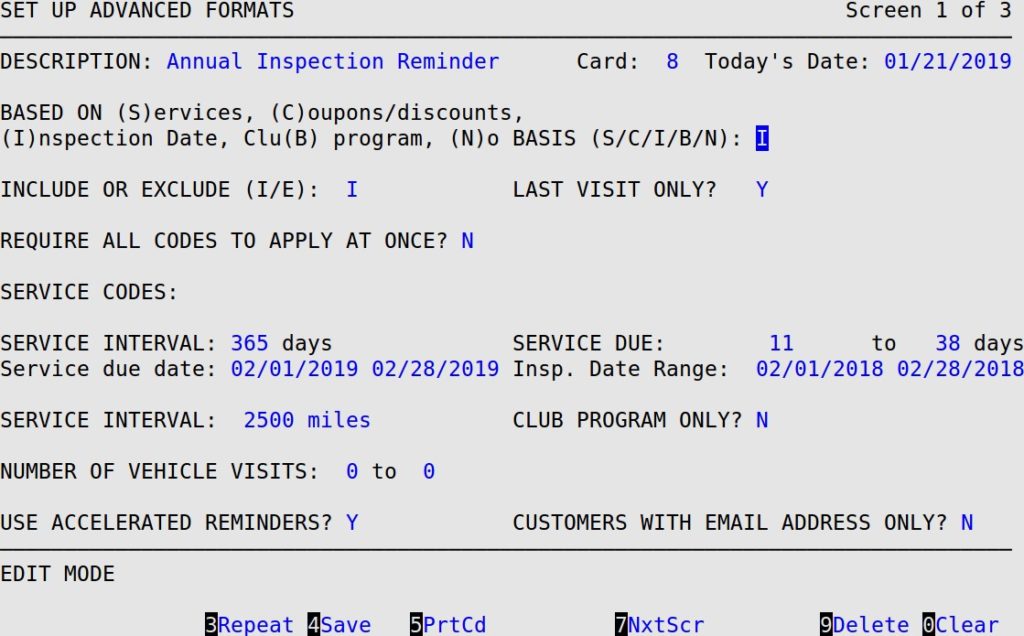
Sample text for this type of postcard is shown below.