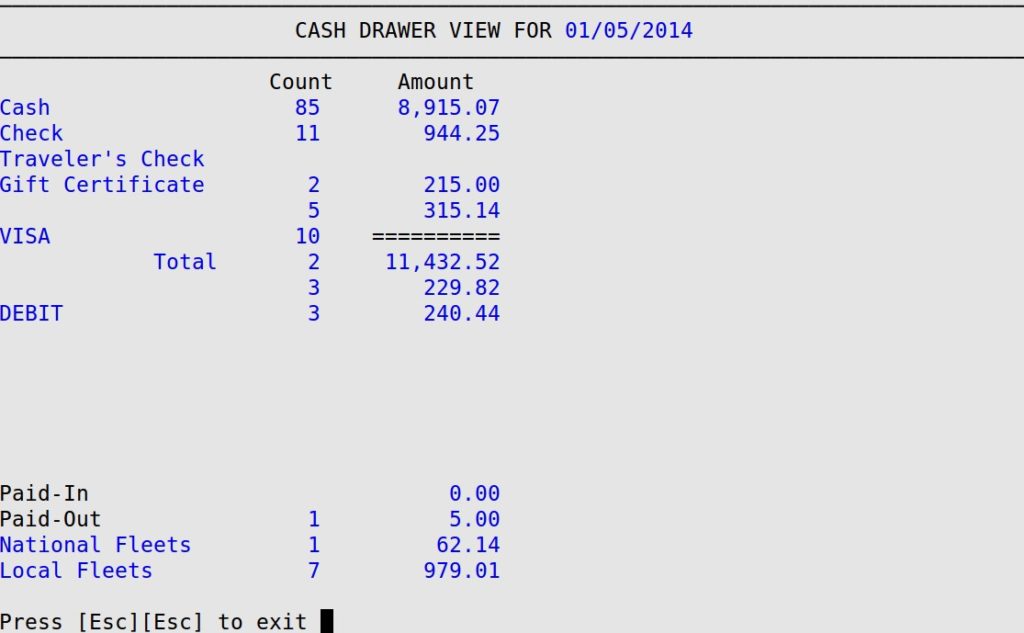Screens are a large part of the system and you need to learn how to use them efficiently. There are three types of screens in LubeSoft: Information Entry Screens, Report Control Screens, and Information Viewing Screens. The procedure for using each of these types of screens is the same throughout the system.
The information viewing screen allows you to see important statistical information quickly. Currently, two screens in LubeSoft are in the view format: View Daily Statistics (1-3-1) and Cash Drawer View (1-3-3-5). You cannot enter any information on these screens, you can only view it. For example, the Cash Drawer View screen (shown below) displays all the cash drawer activity for the day.